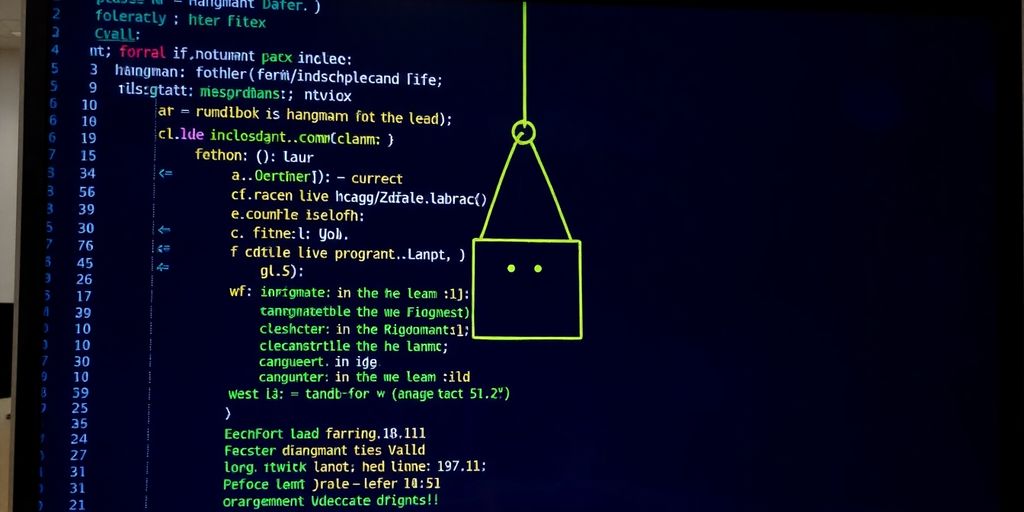Getting started with Python can feel a bit daunting, right? You see all these cool things people build and wonder how they even begin. Well, it’s not as hard as it looks. The best way to learn is by doing. We’ve put together a list of beginner python projects that are perfect for anyone just starting out. These projects will help you get your hands dirty with code and build confidence. So grab your keyboard, and let’s get coding!
Key Takeaways
- Learning Python is best done by building projects.
- These beginner python projects cover a range of simple applications.
- Each project offers a chance to practice core Python concepts.
- Starting with small, manageable projects builds confidence.
- This list provides a clear path for new coders to start today.
1. Simple Calculator
Ready to get your hands dirty with some Python? A simple calculator is a fantastic starting point! It’s a project that’s both practical and surprisingly fun to build. You’ll get to play with basic input and output, learn how to handle numbers, and even dip your toes into conditional logic. This project is all about making Python do math for you!
Here’s a little breakdown of what you’ll be doing:
- Getting Input: You’ll ask the user for numbers and the operation they want to perform (like add, subtract, multiply, or divide).
- Performing Calculations: Based on the user’s choice, your Python code will figure out the right math to do.
- Showing the Result: Finally, you’ll display the answer back to the user in a clear way.
It’s a great way to understand how programs take information, process it, and then give you back an answer. You can even make it a bit fancier by adding more operations or error handling, like what happens if someone tries to divide by zero! If you want to see how to build one with a graphical interface, this guide on building a simple GUI calculator is a good place to start.
Building a calculator might seem basic, but it teaches you the core loop of most programs: get input, process it, show output. Mastering this loop is key to tackling more complex projects down the line.
2. Number Guessing Game
Ready to build a game that’s super fun and surprisingly simple? The Number Guessing Game is a fantastic next step after your calculator. You’ll get to play around with loops, conditional statements, and user input, which are all building blocks for more complex programs. The basic idea is that the computer picks a secret number, and you have to guess it. It’s like a digital version of a classic guessing game, but with code!
Here’s how you can approach building it:
- Set the Range: Decide on the range of numbers the computer can choose from. Maybe 1 to 100? Or perhaps 1 to 50 to make it a bit quicker.
- Generate the Secret Number: Use Python’s
randommodule to pick a secret number within your chosen range. This is the number the player needs to guess. - Get Player Input: Prompt the player to enter their guess. You’ll need to convert their input into an integer.
- Compare and Give Feedback: Check if the player’s guess is too high, too low, or just right. Provide feedback to guide them. This is where your
if,elif, andelsestatements shine! - Loop Until Correct: Keep asking for guesses until the player finally gets the secret number. A
whileloop is perfect for this.
This project is great for understanding how to manage program flow and interact with the user. You can even add features like limiting the number of guesses or keeping track of scores. It’s a really satisfying project to complete, and you’ll feel a real sense of accomplishment when you get it working. Building a simple game like this is a great way to see your code come to life, and it’s a good stepping stone towards creating more interactive applications. You can even explore using libraries like Tkinter to create a graphical interface for your game, making it even more engaging. Check out this guide on how to create a number guessing game using Python’s Tkinter module for some ideas on how to add a visual element to your project.
This game is a fantastic way to practice core Python concepts like variables, input/output, and control flow. It’s rewarding to see the computer respond to your code and provide helpful feedback to the player.
3. Rock, Paper, Scissors
Ready to add a classic to your coding repertoire? The Rock, Paper, Scissors game is a fantastic way to practice basic Python logic. You know, the game where you and a friend (or in this case, the computer) pick rock, paper, or scissors, and then figure out who wins based on the rules? It’s surprisingly fun to build and play.
Game Setup
First things first, you’ll need to get your computer to make a choice. The random module in Python is perfect for this. You can use random.choice() to pick one of the three options – rock, paper, or scissors – just like a real player. Then, you’ll need to get the player’s input. A simple input() function will do the trick, asking the user to type their choice.
Winning Logic
This is where the real fun begins! You’ll need to write some if, elif, and else statements to compare the computer’s choice with the player’s choice. Remember the rules: rock beats scissors, scissors beats paper, and paper beats rock. Getting this logic right is the core of the project. You’ll also want to handle cases where it’s a tie.
Putting It All Together
To make it a bit more robust, you could add a loop so players can play multiple rounds without restarting the script. You might also want to keep score! This project is a great introduction to conditional statements and user interaction, and you can find a good guide on building this command-line game if you get stuck. It’s a really satisfying project to complete, and before you know it, you’ll have your own digital version of this timeless game ready to go!
4. Dice Rolling Simulator
Ready to add a bit of chance to your coding adventures? The Dice Rolling Simulator is a super fun project that teaches you how to use Python’s random module. It’s a great way to get comfortable with generating random numbers, which is useful in all sorts of applications, from games to simulations.
Here’s how you can build it:
- Import the
randommodule: This is your ticket to all things random. - Get user input: Ask the user how many dice they want to roll and what kind of dice (like a 6-sided die).
- Generate random numbers: Use
random.randint()to simulate the roll for each die. - Display the results: Show the user what they rolled. You can even add a loop to let them roll again!
This project is a fantastic starting point for understanding how to make your programs interactive and unpredictable. You’ll be surprised how quickly you can get a working simulator up and running, and it’s a really satisfying feeling.
You’ll find that once you get the hang of generating random numbers, you can easily expand this project. Think about adding features like rolling multiple types of dice or even creating a simple board game interface. It’s all about building on those core concepts.
It’s a simple yet effective way to practice basic Python logic and see immediate results. Plus, who doesn’t love rolling dice? It’s a classic for a reason, and building your own version is a great way to learn the ropes of Python’s random module.
5. Password Generator
Let’s talk about making a password generator in Python! It’s a super useful project that helps you create strong, random passwords. You know, the kind that are hard for people to guess. This is a great way to practice using Python’s random module, which is pretty neat for all sorts of things.
Why Build a Password Generator?
Passwords are really important for keeping your online accounts safe. Using a generator means you don’t have to come up with complex passwords yourself, and you can be sure they’re not easily cracked. Plus, building one yourself is a fantastic learning experience. You’ll get to play with strings, loops, and random choices.
How It Works
At its core, a password generator needs to pick characters randomly from a set and put them together. You can decide what characters to include: uppercase letters, lowercase letters, numbers, and symbols. The more variety you have, the stronger the password.
Here’s a basic idea of the steps involved:
- Define your character pool: Create a string or list containing all the characters you want to use (e.g., ‘abcdefghijklmnopqrstuvwxyzABCDEFGHIJKLMNOPQRSTUVWXYZ0123456789!@#$%^&*()’).
- Get user input (optional): Ask the user how long they want the password to be.
- Generate the password: Loop a specified number of times (based on the desired length), picking a random character from your pool each time and adding it to your password string.
- Display the password: Show the newly created password to the user.
You can make your generator even better by adding options for the user to choose which types of characters to include, like only numbers or only letters. This makes it more flexible for different needs.
This project is a solid step into understanding how to build practical tools with Python. It’s a good way to get comfortable with basic programming concepts and see them in action. You can find more details on how to build a random password generator using Python right here. Happy coding!
6. Basic To-Do List
Next up, let’s build a basic To-Do List application! This project is super practical and helps you get a handle on managing data. You’ll learn how to store tasks, mark them as complete, and maybe even delete them. It’s a great way to see your code in action and build something you can actually use.
Here’s a simple breakdown of what you’ll want your To-Do List to do:
- Add new tasks to the list.
- View all the tasks you’ve added.
- Mark tasks as finished.
- Remove tasks you no longer need.
This project is fantastic for practicing list manipulation in Python. You’ll be working with Python’s built-in list data structure, which is super flexible. Think about how you’ll store each task – maybe just as a string, or perhaps you’ll want to add more details later, like a due date. For now, keeping it simple with just the task description is a good start. You can explore different ways to manage your tasks, and it’s a good stepping stone for more complex applications. It’s a really satisfying project to complete, and you can find lots of ideas for expanding it on Python project resources.
You’ll want to think about how the user interacts with your program. Will they type commands? Will there be a simple menu? For a basic version, just using input() to get commands like ‘add’, ‘view’, ‘complete’, or ‘delete’ is perfectly fine. Keep it straightforward and focus on making each function work correctly.
7. Text-Based Adventure Game
Ready to build something really fun? A text-based adventure game is a fantastic way to get creative with Python. You know, the kind where you type commands like ‘go north’ or ‘take sword’ and the story unfolds based on what you do. It’s like writing your own interactive book!
This project is great because it touches on a few different programming concepts. You’ll be using loops to keep the game running, conditional statements (if/else) to figure out what happens next based on player input, and maybe even dictionaries to store game data like room descriptions or item locations. It’s a really satisfying way to see your code come to life.
Here’s a basic breakdown of how you might structure it:
- Set up your game world: Define the different locations (rooms) and how they connect. Think about descriptions for each place.
- Handle player input: Get commands from the user and figure out what they mean.
- Update the game state: Move the player, pick up items, or trigger events based on their commands.
- Provide feedback: Tell the player what’s happening and what they can do next.
It’s all about making choices matter. You can start super simple with just a few rooms and basic commands, and then gradually add more complexity. Maybe introduce puzzles, characters, or even a simple inventory system. Building this kind of game is a great way to practice your problem-solving skills and really get a feel for how programs can create interactive experiences. You can even find some cool examples online to get ideas, like this tutorial on building a text-based adventure game using Python and spaCy. It’s a rewarding project that lets your imagination run wild!
8. Hangman Game
Let’s get into the Hangman Game! This is a super fun project that really tests your string manipulation skills and how you handle user input. You know, the classic game where you guess letters to reveal a hidden word before you run out of chances? It’s a blast from the past and a great way to practice.
Game Setup
First things first, you’ll need a list of words for the computer to choose from. You can hardcode a small list directly into your script, or for a bit more challenge, you could read words from a text file. Then, you’ll want to pick a random word from that list. The game will show you underscores representing the letters in the word, and you’ll start with a set number of guesses, maybe six or seven.
Player’s Turn
Each turn, the player guesses a letter. Your code needs to check if that letter is in the word. If it is, you reveal all instances of that letter in the displayed word. If it’s not, you decrement the number of guesses the player has left. It’s important to keep track of letters the player has already guessed so they don’t waste turns guessing the same letter twice.
Winning and Losing
The game continues until either the player guesses the entire word or they run out of guesses. If they guess the word, you give them a congratulatory message! If they lose, you reveal the word and let them know they’ve been "hanged." This project is a fantastic way to learn about loops, conditional statements, and working with lists and strings in Python. You can even find great resources on how to build a Hangman game to help you along the way. It’s a rewarding project that feels really satisfying when you get it working!
9. Contact Book
Next up, let’s build a Contact Book! This project is super handy for keeping track of your friends’ and family’s details. You’ll get to practice working with data structures, like dictionaries, to store names, phone numbers, and maybe even email addresses. It’s a great way to see how Python can help organize your life.
Storing Contact Information
We’ll start by figuring out how to save the contact details. A dictionary is perfect for this. Each contact can be a key, and its value can be another dictionary holding their phone number and email. So, you might have something like {'Alice': {'phone': '123-456-7890', 'email': '[email protected]'}}.
Adding, Viewing, and Deleting Contacts
Then, we’ll add functions to:
- Add new contacts to your book.
- View all the contacts you’ve saved.
- Search for a specific contact.
- Delete contacts you no longer need.
This will involve a bit of user input and conditional logic, which are really important skills to get comfortable with. You’ll be writing code that interacts directly with the user!
Making it Persistent
To make your contact book truly useful, you’ll want the data to stick around even after you close the program. We can achieve this by saving the contact data to a file, maybe a simple text file or a CSV. This way, your contacts are always there when you need them. Learning how to manage files is a big step in your coding journey, and it’s a skill that’s useful in so many different Python projects.
This project is a fantastic stepping stone towards building more complex applications that manage data. It feels really good when you can create something that actually helps you organize things!
10. Simple Web Scraper
Alright, let’s talk about web scraping! It sounds fancy, but it’s really just about getting information from websites automatically using Python. Think of it like having a super-fast assistant who can go to a webpage, grab specific details you need, and bring them back to you. This is incredibly useful for all sorts of things, like tracking prices, gathering data for a project, or even just collecting interesting facts.
We’ll be using a couple of handy Python libraries to make this happen. The most common ones are requests to fetch the webpage content and Beautiful Soup to parse that content and pull out the bits you want. It’s like requests is the delivery person bringing you the mail, and Beautiful Soup is the person who opens the envelopes and reads the important parts.
Here’s a basic idea of how it works:
- Install the libraries: You’ll need to get
requestsandbeautifulsoup4installed. A quickpip install requests beautifulsoup4in your terminal usually does the trick. - Fetch the webpage: Use
requests.get('your_url_here')to download the HTML content of the page. - Parse the HTML: Pass the downloaded content to
BeautifulSoupto make it easier to work with. - Find what you need: Use
Beautiful Soup‘s methods to locate specific elements on the page, like text within certain tags or links.
It’s a really rewarding skill to pick up, and you can start with simple tasks. For instance, you could try scraping headlines from a news site or maybe the names of products from an online store. This tutorial guides beginners and experts through web scraping with Python, covering basic to advanced techniques. It’s a great way to see your Python skills in action and build something genuinely useful. Happy scraping!
Keep Coding!
So there you have it – ten simple projects to get your Python journey started. Don’t worry if things didn’t go perfectly the first time around. Coding is all about trying things out, making mistakes, and learning as you go. You’ve already taken the biggest step by deciding to learn. Keep building, keep experimenting, and before you know it, you’ll be tackling even bigger and cooler projects. Happy coding!
Frequently Asked Questions
Is Python really easy for beginners?
Absolutely! Python is known for being super beginner-friendly. Its code looks a lot like plain English, making it easier to understand and write your first programs.
What do I need to start coding in Python?
You don’t need much to start! A computer, the Python software (which is free to download), and a text editor or a simple coding environment are all you really need.
Why are these specific projects good for learning?
These projects are great because they teach you core programming ideas like taking input from users, making decisions in your code, repeating actions, and showing results. They build a strong foundation.
What are ‘variables’ and ‘functions’?
Think of a ‘variable’ like a box where you can store information, like a number or a word. ‘Functions’ are like mini-programs within your main program that do a specific job.
What if I get stuck on a project?
Don’t worry if you get stuck! Everyone does. The best approach is to break the problem down into smaller pieces, search online for help (like on Stack Overflow or Python’s official documentation), and ask questions.
Can I change or add things to these projects?
Yes, you can definitely customize them! Once you understand the basic version, try adding new features. For the calculator, maybe add more operations. For the game, add more levels or options.
What should I learn after these projects?
Once you’ve finished these, you can explore slightly more advanced topics like working with files, learning about object-oriented programming, or trying out libraries that do specific tasks, like creating simple websites or analyzing data.
How can I get better at coding quickly?
Consistency is key. Try to code a little bit each day, even if it’s just for 30 minutes. The more you practice, the more comfortable and skilled you’ll become with Python.