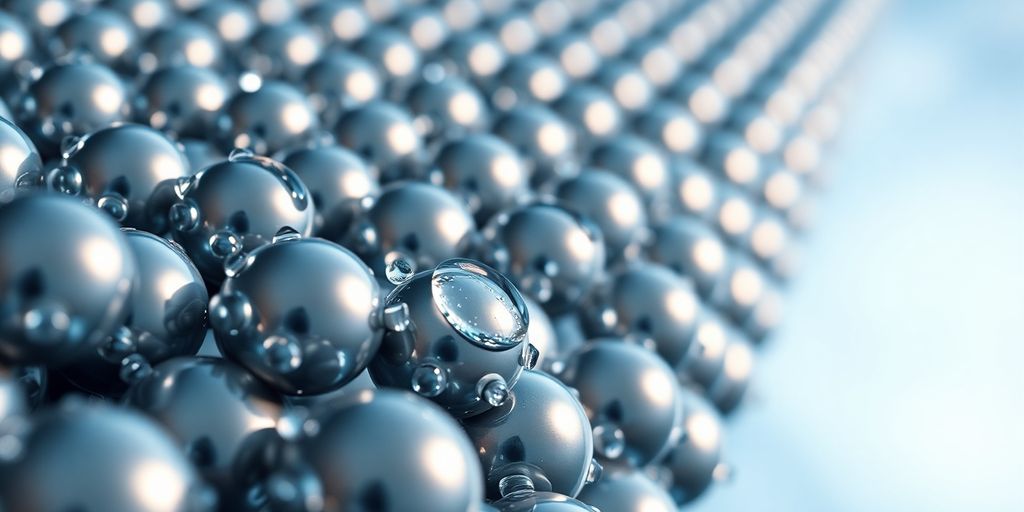Ever feel like your data is just… a mess? Like a drawer full of tangled cables and old receipts? You’re not alone. Most data, especially the stuff you get from the real world, isn’t neat and tidy. It’s got gaps, weird spellings, and sometimes, the same thing listed five different ways. But don’t worry! Learning how to clean messy data can turn that tangled mess into something super useful. We’re talking about making your information clear, correct, and ready to help you make smart choices. Let’s get started on making your data shine!
Key Takeaways
- Dirty data can lead to bad decisions and wasted time.
- Spotting and fixing missing information is a big part of cleaning data.
- Making your data consistent helps avoid confusion and errors.
- Getting rid of duplicate entries keeps your records accurate.
- Python, especially with Pandas, is a powerful tool to clean messy data automatically.
Why Clean Messy Data?
Let’s be real, nobody loves cleaning. But when it comes to data, a little elbow grease can make a HUGE difference. Think of it like this: would you rather build a house on a shaky foundation or a solid one? Data is the foundation of, well, pretty much everything these days. So, let’s get that foundation rock solid!
The Hidden Dangers of Dirty Data
Dirty data is like a gremlin in the machine. It can lead to all sorts of problems, from minor annoyances to major disasters. Imagine making important business decisions based on faulty information – yikes! It’s like navigating with a broken compass; you’re bound to get lost. Here are a few ways dirty data can bite you:
- Wasted time: Sifting through errors takes forever.
- Bad decisions: Flawed data leads to flawed strategies.
- Damaged reputation: Nobody trusts a company with inaccurate info.
Unlocking Accurate Insights
Okay, so we know dirty data is bad. But what happens when you clean it up? Magic! Suddenly, patterns emerge, trends become clear, and insights practically jump out at you. It’s like putting on glasses and finally seeing the world in focus. With clean data, you can:
- Spot opportunities you missed before.
- Understand your customers better.
- Make predictions with confidence.
Boosting Your Decision-Making Power
Ultimately, cleaning your data is about empowering yourself. It’s about taking control of your information and using it to make smarter, more informed decisions. Think of it as upgrading from a bicycle to a sports car – suddenly, you can go faster, further, and with way more confidence. When you have confidence in your data, you can:
- Act decisively, knowing you’re on solid ground.
- Innovate with less risk.
- Achieve your goals faster and more efficiently.
Cleaning data might seem tedious, but it’s an investment that pays off big time. It’s about building trust in your data, so you can use it to its full potential. Don’t let messy data hold you back – roll up your sleeves and get ready to make it sparkle!
Getting Started With Your Data Cleaning Journey
Alright, so you’re ready to roll up your sleeves and get your data sparkling? Awesome! This is where the fun really begins. Don’t worry, it’s not as daunting as it might seem. We’ll break it down into manageable steps.
Setting Up Your Workspace
First things first, let’s get your workspace prepped. Think of it like setting up a kitchen before you start cooking. You’ll want to:
- Choose your tools: Are you a spreadsheet guru, or are you ready to dive into Python? Pick the software you’re most comfortable with to start. If you’re leaning towards Python, make sure you have Pandas installed. This is where you can learn about data cleaning in Python.
- Create a dedicated folder: Keep all your data files, scripts, and notes in one place. Trust me, future you will thank you.
- Back up your original data: This is super important! Always work on a copy of your data, so you don’t accidentally mess up the original.
Understanding Your Data’s Current State
Before you start cleaning, you need to know what you’re dealing with. It’s like trying to fix a car without knowing what’s broken. Take some time to explore your data:
- Open it up and browse: Look at the first few rows and columns. What kind of data is there? Are there any obvious problems?
- Check the data types: Are your numbers stored as numbers, or as text? Are your dates in a consistent format?
- Calculate summary statistics: Use functions like
mean,median,min, andmaxto get a sense of the range of values in each column.
Identifying Common Data Messes
Now that you have a feel for your data, it’s time to hunt for common problems. Keep an eye out for:
- Missing values: Are there any blank cells or
NaNvalues? - Inconsistent formatting: Are dates, names, or addresses formatted differently in different rows?
- Duplicate entries: Are there any rows that are exactly the same?
- Typos and spelling errors: Are there any obvious mistakes in the text data?
Data cleaning is an iterative process. You might find new problems as you go along, and that’s perfectly normal. Just keep chipping away at it, and you’ll eventually have a dataset that’s clean, consistent, and ready for analysis.
Tackling Missing Values Like a Pro
Spotting Those Pesky Gaps
Okay, so first things first, you gotta find those sneaky missing values. They can show up in all sorts of ways – blank cells, NaN (Not a Number), or even just weird placeholders like "N/A" or "Unknown." The key is to get familiar with your data and know what to look for. Use functions like isnull() in Pandas to quickly identify where these gaps are hiding. It’s like a data treasure hunt, but instead of gold, you’re finding… well, nothing. But finding nothing is the first step to making something awesome!
Smart Strategies for Filling in Blanks
Alright, you’ve found the holes in your data. Now what? Don’t panic! There are several ways to fill them, and the best approach depends on your data and what you’re trying to achieve. Here are a few common strategies:
- Mean/Median Imputation: Replace missing values with the average or middle value of the column. This is simple and works well for numerical data, but it can reduce variance.
- Mode Imputation: For categorical data, use the most frequent value to fill the gaps. Easy peasy!
- Forward Fill/Backward Fill: If your data has a time series component, you can fill missing values with the previous or next valid observation. This is useful when values are likely to be similar over time.
- Predictive Modeling: Use machine learning algorithms to predict the missing values based on other columns. This is more complex but can provide more accurate imputations. Consider using imputation techniques for a robust approach.
Remember, there’s no one-size-fits-all solution. Always consider the context of your data and the potential impact of your imputation strategy.
When to Let Go of Missing Data
Sometimes, the best solution is to simply remove the rows or columns with missing data. I know, it feels wasteful, but hear me out. If a column has a ton of missing values (like, more than half), it might not be providing much useful information anyway. Or, if a few rows have missing values and they don’t represent a significant portion of your dataset, you might be better off just dropping them. The goal is to balance data completeness with data quality. Just make sure you document why you’re removing data, so you don’t forget later! It’s all about ensuring data accuracy in the long run.
Wrangling Inconsistent Data
Okay, so you’ve got data that’s… well, let’s just say it’s not playing nice. Don’t sweat it! This is where the real data cleaning magic happens. We’re talking about those sneaky inconsistencies that can throw off your analysis and make your insights look wonky. Let’s get this data in shape!
Standardizing Your Entries
Think of this as giving your data a uniform. Are you dealing with addresses? Make sure they all follow the same format. Dates? Pick a standard and stick to it. This is where you’ll want to use functions to make sure that every entry follows the same pattern. For example, you might have some states abbreviated and others spelled out. Standardize those states! It’s all about making sure your data speaks the same language. This is a key step in the data science process.
Fixing Typos and Formatting Funnies
Ah, typos. The bane of every data analyst’s existence. But fear not! There are ways to tackle these little gremlins. Fuzzy matching algorithms can help you identify entries that are almost the same, but have slight variations. Think "New York" vs. "New Yrok." Regular expressions are your friend here, too, for catching those pesky formatting issues. Remember, consistency is key!
Making Text Data Play Nice
Text data can be a real headache. Different capitalization, extra spaces, special characters… it’s a mess! Lowercasing everything can help with capitalization issues. Trimming whitespace gets rid of those extra spaces. And for special characters? Well, that depends on your data and what you need to do with it. Sometimes you can remove them, other times you might need to replace them with something else.
Cleaning inconsistent data is like tidying up a messy room. It takes time and effort, but the end result is a much more organized and functional space. Plus, you’ll feel a lot better knowing that your analysis is based on solid, reliable information.
Here are some common text inconsistencies and how to fix them:
- Inconsistent Capitalization: Use
.lower()or.upper()to standardize. - Leading/Trailing Whitespace: Use
.strip()to remove extra spaces. - Inconsistent Abbreviations: Create a dictionary to map abbreviations to full words.
Say Goodbye to Duplicate Data
Okay, let’s talk about duplicates. They’re like that annoying houseguest who overstays their welcome, except in your data. They skew your analysis, inflate your numbers, and generally cause chaos. But fear not! We’re about to kick them to the curb.
Finding Those Sneaky Copies
First things first, you gotta find ’em! There are a few ways to do this, depending on the tools you’re using. In spreadsheets, conditional formatting can highlight identical rows. In Python, Pandas has some great functions for identifying duplicates. The key is to be thorough. Don’t just eyeball it – let the computer do the heavy lifting. For example, to identify duplicate rows in R, use the duplicated() function.
Efficiently Removing Redundancy
Once you’ve located the duplicates, it’s time for the satisfying part: deletion! Again, the method depends on your tool. In spreadsheets, you can usually filter for duplicates and then delete the visible rows. In Pandas, the drop_duplicates() function is your best friend. Make sure you understand how your tool handles partial duplicates (e.g., rows that are identical in some columns but not others) to avoid accidentally deleting valuable data.
Ensuring Unique Records
After the great duplicate purge, it’s time to make sure everything is squeaky clean. This might involve a final manual check, especially if you had some tricky partial duplicates. Consider adding data validation rules to prevent duplicates from creeping back in. Think of it as setting up a bouncer at the door of your dataset, only allowing unique entries to pass. It’s all about maintaining that sparkle!
Transforming Data for Analysis
Alright, you’ve cleaned up your data – awesome! Now it’s time to make it truly shine by transforming it into a format that’s perfect for analysis. Think of it as taking your ingredients and chopping, dicing, and seasoning them just right before you start cooking. Let’s get started!
Reshaping Your Data for Clarity
Sometimes, the way your data is structured just isn’t ideal for the kind of analysis you want to do. Maybe you need to pivot your table, or maybe you need to unpivot it. Whatever the case, reshaping is all about making your data more intuitive and easier to work with. Think of it as rearranging your furniture to make your living space more functional.
Here are a few common reshaping tasks:
- Pivoting: Turning unique values in a column into new columns.
- Melting/Unpivoting: Combining multiple columns into fewer columns, often creating a ‘variable’ and ‘value’ column.
- Stacking/Unstacking: Changing the level of your index in a multi-level index.
Creating New Features From Existing Ones
This is where things get really fun! Feature engineering is the art of creating new variables from your existing data to help your analysis or models perform better. It’s like adding secret ingredients to your recipe to give it that extra oomph.
Here are some ideas to get you started:
- Combining Columns: Create a ‘Full Name’ column from ‘First Name’ and ‘Last Name’.
- Extracting Information: Get the month from a ‘Date’ column.
- Creating Dummy Variables: Convert categorical variables into numerical ones.
Feature engineering can be a game-changer. By carefully crafting new features, you can highlight patterns and relationships in your data that might otherwise be hidden. It’s all about using your domain knowledge and creativity to unlock the full potential of your data.
Getting Your Data Ready for Action
Okay, you’ve cleaned, reshaped, and engineered your data. Now it’s time for the final touches before you unleash it on your analysis tools. This might involve scaling numerical features, encoding categorical variables, or splitting your data into training and testing sets. The goal is to ensure that your data is in the best possible shape for whatever comes next. Consider using data transformation techniques to convert raw data into a suitable format.
Here are some common steps:
- Scaling: Standardize or normalize numerical features.
- Encoding: Convert categorical features into numerical representations.
- Splitting: Divide your data into training, validation, and testing sets.
The Power of Python for Clean Messy Data
Python is like a superhero when it comes to cleaning up messy data. Seriously, it’s a game-changer. Instead of dreading those huge, disorganized datasets, you can actually look forward to transforming them into something useful. It’s all about having the right tools, and Python’s got them in spades.
Leveraging Pandas for Data Magic
Pandas is the star of the show here. It’s a Python library specifically designed for data manipulation and analysis, and it makes cleaning data almost fun. Think of it as your personal data janitor, but one that’s incredibly efficient and powerful. With Pandas, you can easily load data from various sources (CSV, Excel, databases, you name it), inspect it, clean it, and transform it with just a few lines of code. It’s like having a superpower for data wrangling.
Automating Your Cleaning Workflow
One of the coolest things about using Python for data cleaning is the ability to automate repetitive tasks. No more manually fixing the same errors over and over again! You can write scripts to handle common data messes, like:
- Standardizing date formats
- Replacing missing values
- Correcting typos in text fields
Automating your workflow not only saves you time but also reduces the risk of human error. Plus, you can reuse these scripts on future datasets, making your data cleaning process way more efficient.
Building Reusable Cleaning Functions
Want to take your data cleaning skills to the next level? Start building reusable cleaning functions. These are like mini-programs that you can apply to different datasets to perform specific cleaning tasks. For example, you could create a function to:
- Remove duplicate rows
- Convert currency values to a standard format
- Extract specific information from text strings
By creating a library of these functions, you’ll have a powerful toolkit at your fingertips for tackling any data cleaning challenge. Plus, it makes your code more organized and easier to maintain. You can even use Pandas to automate data cleaning in a pipeline. It’s all about making your life easier and your data cleaner!
Maintaining Sparkle: Ongoing Data Hygiene
So, you’ve cleaned your data – awesome! But the job’s not quite done. Think of data cleaning like brushing your teeth; it’s not a one-time thing. You gotta keep at it to maintain that sparkle. Let’s talk about how to make data cleaning a habit, not a chore.
Establishing Best Practices for Data Entry
Garbage in, garbage out, right? The best way to keep your data clean is to prevent it from getting messy in the first place. Here’s how:
- Create clear guidelines: Document how data should be entered. Think about things like date formats (MM/DD/YYYY or YYYY-MM-DD?), abbreviations, and naming conventions. Make it easy for everyone to follow the rules.
- Use data validation: Implement data validation rules in your systems. This can prevent users from entering incorrect data types (like text in a number field) or values outside a specific range. It’s like having a bouncer at the door of your database.
- Provide training: Train your team on these best practices. Make sure everyone understands why data quality matters and how their actions impact the overall integrity of the data. A little training goes a long way.
Regular Checks for Data Quality
Even with the best data entry practices, errors can still creep in. That’s why regular data quality checks are essential. Think of it as a health checkup for your data.
- Schedule routine audits: Set aside time each week or month to review your data. Look for inconsistencies, duplicates, and other issues. It’s easier to catch small problems before they become big headaches. Consider using tools to automate parts of this process.
- Monitor key metrics: Track metrics like the percentage of missing values, the number of duplicate records, and the frequency of data validation errors. This will give you a sense of how well your data quality efforts are working. If you see a spike in errors, it’s a sign that something needs attention.
- Get feedback: Ask users who work with the data regularly for feedback. They may notice issues that you’ve missed. Plus, involving them in the process can help them feel more invested in data quality.
Making Data Cleaning a Habit
Okay, let’s be real: data cleaning isn’t the most exciting task. But it doesn’t have to be a drag. Here’s how to make it a habit:
- Integrate cleaning into your workflow: Don’t treat data cleaning as a separate task. Instead, incorporate it into your regular workflow. For example, clean data as part of your monthly reporting process or before starting a new analysis. This way, it becomes a natural part of what you do.
- Automate what you can: Use scripts or tools to automate repetitive cleaning tasks. This will save you time and reduce the risk of human error. Plus, it’s just more efficient. You can use Pandas for data magic to automate a lot of the work.
- Celebrate successes: When you improve data quality, celebrate it! Acknowledge the effort that went into cleaning the data and highlight the benefits of having cleaner data. This will help motivate your team to keep up the good work.
Remember, maintaining data quality is an ongoing process, not a one-time fix. By establishing best practices, performing regular checks, and making data cleaning a habit, you can ensure that your data stays sparkling clean and continues to provide accurate insights for years to come.
Consistent data is the key to reliable insights.
Wrapping It Up: Your Data, Now Sparkling!
So, there you have it. Cleaning up messy data might seem like a big job at first, kind of like cleaning out your garage after winter. But honestly, it’s totally worth it. When your data is clean, everything just works better. You can trust your numbers, make smarter choices, and generally feel good about what you’re doing. It’s not just about fixing errors; it’s about making your data truly useful. So go on, give your data the good scrub it deserves. You’ll be glad you did, and your projects will shine because of it!
Frequently Asked Questions
Why is clean data so important?
Clean data is like having a super clear map instead of a blurry one. When your data is clean, it means it’s correct, complete, and easy to understand. This helps you make smart choices because you’re working with good information, not bad guesses.
What happens if I don’t clean my data?
Messy data can trick you. If there are mistakes, missing parts, or repeated information, any decisions you make based on that data might be wrong. It’s like trying to build a house with broken tools – it won’t turn out well.
How do you handle missing pieces of information in data?
Missing values are like blank spaces in your data. You can fill them in with smart guesses, like using the average of other numbers. Sometimes, if too much is missing, it’s better to just remove that piece of data entirely.
What does ‘inconsistent data’ mean and how do you fix it?
Inconsistent data means things aren’t written the same way, like ‘USA’ and ‘United States’ both meaning the same country. You fix this by making sure everything follows the same rules, like always using ‘USA’. This makes your data neat and tidy.
How does Python help with cleaning data?
Python is a computer language that’s really good at handling data. Tools like Pandas in Python help you quickly find and fix common data problems, like finding duplicates or filling in missing spots. It makes the cleaning job much faster and easier.
After data is clean, how do I keep it that way?
Keeping data clean is an ongoing job, not a one-time thing. You should always try to enter data correctly from the start, and then check it regularly for new mistakes. Think of it like keeping your room tidy – a little bit often is better than a huge mess later.