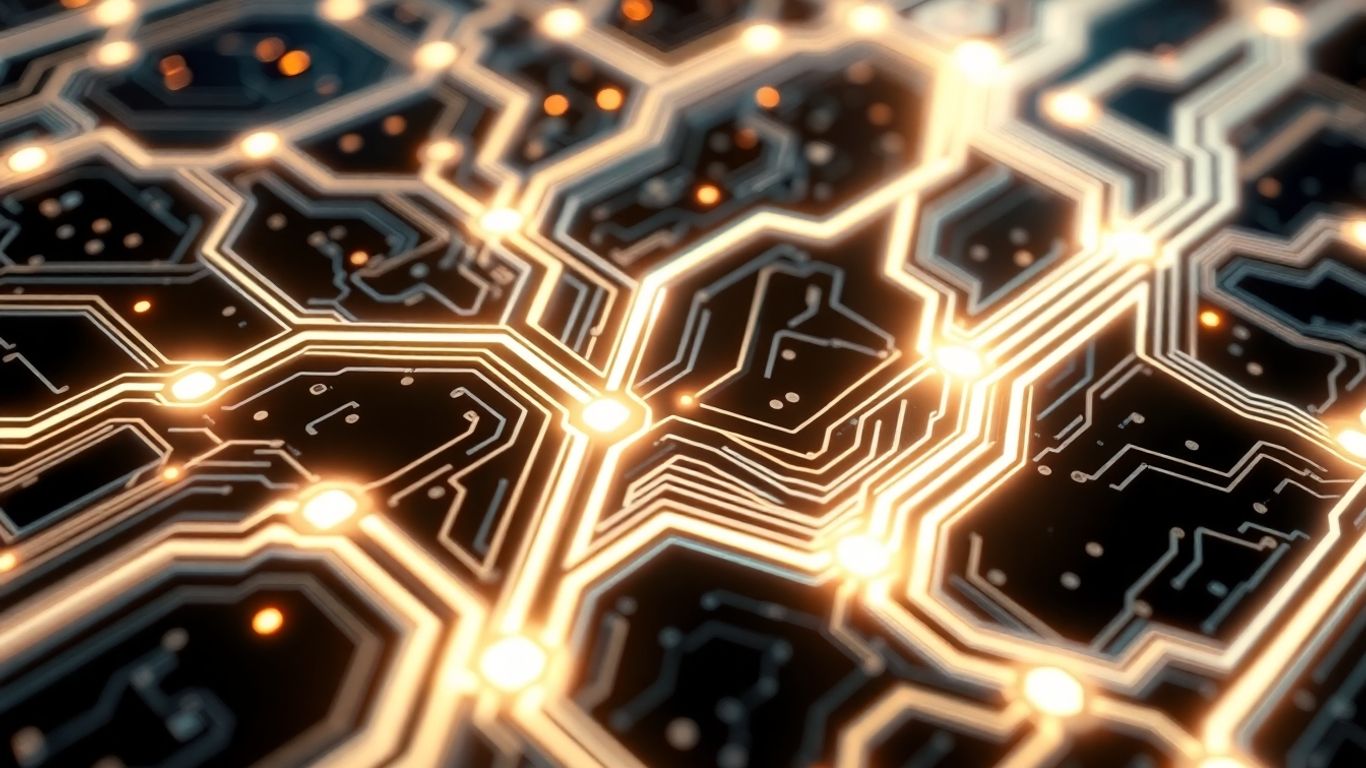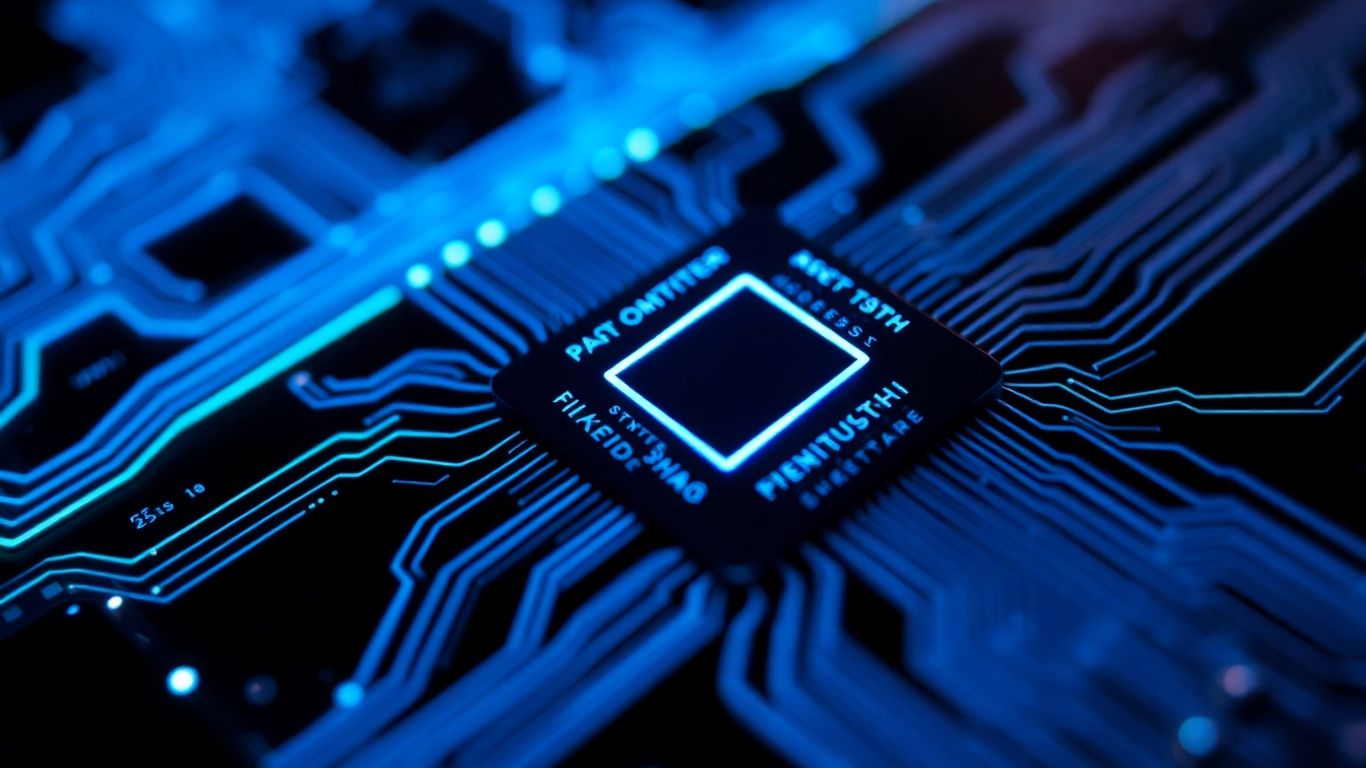Ever wonder why some programs zip along while others crawl? A lot of it comes down to how we write our code, especially the ‘if then’ parts. These simple statements control the flow of your program, telling it what to do based on certain conditions. Getting them right can make a big difference in how fast your software runs. Let’s explore how to make your ‘if then’ logic work harder, not slower, and improve your program’s if then run time.
Key Takeaways
- Conditional code, using ‘if then’ statements, directs program execution based on specific criteria.
- Smart arrangement of ‘if then’ logic can lead to noticeable improvements in program speed.
- Understanding how conditional statements affect processing time is key to optimizing performance.
- Careful design of code paths helps avoid slowdowns and makes programs run more efficiently.
- Exploring different ways to handle conditions can further refine your program’s speed.
The Magic Behind Conditional Code
Conditional code, like if-then statements, is like giving your program a brain. It lets it make choices! Instead of just running through instructions one after another, it can look at a situation and decide what to do next. This is super important for making programs that are actually useful and don’t just do the same thing every single time. Think about it: your email app needs to know if you have new messages to show you a notification, right? That’s a simple if-then at work. It’s not really magic, but it sure feels like it when you see how much power it gives to your code. It’s the foundation for all sorts of smart behavior in software.
How If-Then Statements Work Their Wonders
So, how does this ‘magic’ actually happen? At its core, an if-then statement is a question. The program asks something, like ‘Is this number bigger than 10?’ or ‘Did the user click this button?’. If the answer is ‘yes’ (or ‘true’, in computer talk), then a specific block of code runs. If the answer is ‘no’ (or ‘false’), that block is skipped, and the program might move on to the next instruction or check another condition. It’s a simple yes/no decision tree.
Here’s a quick look at the basic structure:
- Check a condition: This is the question part. It could be comparing numbers, checking if a variable has a certain value, or seeing if a file exists.
- If the condition is true: Run this code. This is the ‘then’ part.
- If the condition is false: Do nothing (or do something else if you have an ‘else’ part).
This ability to branch off based on different situations is what makes software dynamic. Without it, programs would be incredibly rigid and limited in what they could accomplish. It’s the difference between a simple calculator and a complex video game.
The power of if-then lies in its ability to adapt. It allows software to respond to user input, system states, and data variations, making it feel intelligent and interactive.
Unlocking Faster Programs With Smart Logic
Now, you might be thinking, ‘Okay, that’s neat, but how does it make things faster?’ Well, it’s all about efficiency. When your program has to do a lot of work, and some of that work isn’t always needed, if-then statements can help it skip the unnecessary steps. Imagine you’re baking a cake. You only add the eggs if the recipe calls for them, right? You don’t just throw them in every time. Smart conditional logic is like that – it makes sure the right code runs at the right time, and importantly, that the wrong code doesn’t run when it’s not needed. This avoids wasted effort and keeps your program moving along smoothly. By carefully structuring your conditions, you can guide your program down the quickest path to get its job done.
Boosting Your Code’s Speed With If-Then
So, you’ve got your conditional logic down, and now you’re wondering how to make it sing? That’s where the real fun begins! Thinking about how your if-then statements are structured can actually make a big difference in how fast your program runs. It’s not just about getting the right answer; it’s about getting it quickly.
Making If-Then Statements Work For You
It might seem like a small thing, but the order of your conditions can matter. Think about it: if one condition is way more likely to be true than another, putting the likely one first means your program can often skip checking the rest. This is a simple trick, but it adds up. We’re talking about saving precious milliseconds, which can be a big deal for applications that do a lot of checking.
Here are a few ways to make your if-then statements work harder for you:
- Order matters: Put the most frequent conditions first. If you know most users will be in the ‘standard’ category, check for that before checking for ‘premium’ or ‘guest’.
- Keep it simple: Avoid nesting if-then statements too deeply. Each layer adds a little bit of overhead. Sometimes, you can flatten complex logic into a simpler structure.
- Use
else ifwisely: This is better than separateifstatements when conditions are mutually exclusive. It tells the program to stop checking once it finds a match.
The goal here is to get to the correct outcome with the fewest possible checks. It’s like finding the shortest route on a map; you want to avoid unnecessary turns and detours.
The Impact Of Conditional Logic On Performance
Conditional logic is the backbone of decision-making in code. Every time your program hits an if statement, it has to pause and evaluate a condition. If that condition is complex, or if there are many conditions to check, it takes time. This evaluation process is where performance gains can be found. For applications that process large amounts of data or respond to user input in real-time, even small delays can become noticeable. Think about a game character needing to react instantly to an obstacle – slow conditional logic could mean a missed jump! Optimizing these checks means your code can move through its tasks more smoothly and efficiently, leading to a snappier user experience.
Achieving Peak If Then Run Time
So, how do we get to that peak performance? It’s all about being deliberate with your code. Don’t just write conditions because they work; write them because they work fast. This often involves profiling your code to see which parts are taking the longest. You might be surprised to find that a seemingly innocent if statement is actually a bottleneck. Once you identify these areas, you can start applying the techniques we’ve discussed. For instance, if you’re working with Java, there are many ways to optimize code, including how you handle conditional logic. Looking into Java code performance optimizations can give you some great ideas. It’s about making smart choices at every step, ensuring your program is as lean and speedy as possible.
Crafting Efficient Conditional Paths
So, you’ve got your if-then statements humming along, but are they really doing their best work? It’s not just about getting the logic right; it’s about making it fast. Think of it like planning a road trip. You could just point your car and go, but a little planning means you avoid traffic jams and get to your destination quicker. The same applies to your code. Smart conditional design means your programs run smoother and faster.
Designing For Speed: The Art Of If-Then
When you’re writing conditional logic, it’s easy to get lost in the possibilities. But keeping performance in mind from the start makes a huge difference. Here are a few ways to think about it:
- Order Matters: Put the most common conditions first. If you’re checking if a user is logged in, that’s probably the first thing you want to check. If they aren’t, you can skip all the other checks. It’s like sorting your mail – junk mail goes first, so you don’t have to sort through it later.
- Keep it Simple: Complex nested if-then statements can become a tangled mess. Try to break them down or use simpler structures if possible. Sometimes, a few simple checks are better than one giant, complicated one.
- Early Exits: If a condition means you don’t need to do anything else, exit the block as soon as possible. This stops unnecessary work. It’s like leaving a store as soon as you find what you need, instead of browsing.
The goal is to make the ‘happy path’ – the most frequent and straightforward execution route – as short and quick as possible. Every extra check or step adds a tiny bit of time, and those bits add up.
Avoiding Performance Pitfalls In Your Logic
We all make mistakes, and with conditional logic, some common ones can really slow things down. Being aware of these helps you steer clear.
- Redundant Checks: Don’t check the same thing multiple times. If you’ve already determined a value, use that information instead of checking it again.
- Overly Broad Conditions: Sometimes, conditions are too general and end up running code that isn’t really needed for most cases. Try to be as specific as you can.
- Ignoring Data Patterns: If you’re working with data, like in data science, understanding the typical patterns can help you structure your conditionals. For instance, if you’re processing data and know that 90% of entries are valid, you’ll want your code to handle the valid cases very efficiently. Learning about data preparation can really help here, and resources like DataPrepWithPandas.com can show you how.
By paying attention to how your if-then statements are structured and what conditions are most likely to be met, you can build code that’s not only correct but also zippy fast. It’s all about making thoughtful choices as you write.
Real-World Examples Of Optimized Logic
Sometimes, seeing how others have made their code zippy with smart if-then statements really helps it click, right? It’s like looking at a well-organized toolbox instead of a jumbled mess. We’re going to check out a couple of scenarios where clever conditional logic made a big difference.
Case Studies In Faster If-Then Execution
Let’s look at a couple of places where folks really nailed the conditional logic.
- Online Retail Checkout: Imagine a busy online store. When you add items to your cart, the system needs to figure out shipping costs. If you’re in the same state, it’s one price. If you’re in a neighboring state, maybe a slightly different one. If you’re across the country, or even internationally, the logic gets more complex. A well-written if-then structure here means the correct shipping rate is calculated super fast, without bogging down the whole checkout process. No one likes waiting when they’re ready to buy!
- Game Development: Think about a character in a video game. What does it do? Well, it depends! If the player presses the ‘jump’ button, the character jumps. If the player is near an enemy and presses ‘attack’, the character attacks. If the character’s health drops below a certain point, it might try to find cover. Each of these is a simple if-then. When these are organized efficiently, the game feels responsive and smooth. Laggy controls? Nobody’s got time for that.
- Data Filtering: Let’s say you have a huge spreadsheet of customer data. You want to see only customers who live in California and have spent over $100 in the last year. The software uses if-then logic to sift through all that data. If a customer meets both conditions, they show up in your filtered list. If not, they’re skipped. Doing this quickly means you get the insights you need without a long wait.
The key takeaway here is that even simple conditions, when chained together or checked in the right order, can have a massive impact on how quickly your program runs. It’s not just about getting the right answer, but getting it now.
Learning From Successful Implementations
When you see these examples, you start to get a feel for what works. It’s not about writing the most complicated code, but the most sensible.
- Keep it Simple: Often, the best solutions are the ones that are easy to read and understand. If you can break down a complex decision into smaller, simpler if-then steps, do it.
- Order Matters: Think about which conditions are most likely to be true. If you can check the most common scenario first, you might save a lot of processing time because the program won’t need to check the other conditions.
- Test, Test, Test: What looks good on paper might behave differently in the real world. Always test your conditional logic with different inputs to make sure it’s not just correct, but also fast.
By looking at how these real-world applications handle their logic, we can get some great ideas for our own code. It’s all about making things work smoothly and quickly!
Advanced Techniques For Conditional Speed
So, you’ve got the basics of if-then logic down, and you’re already seeing some nice speed improvements. That’s awesome! But what if you want to push things even further? We’re talking about getting every last drop of performance out of your code. It’s like tuning up a race car – you’re looking for those tiny tweaks that make a big difference.
Beyond Basic If-Then: Exploring Options
Sometimes, a simple if-else structure just doesn’t cut it anymore. There are other ways to handle conditions that might be faster or cleaner. Think about using switch statements (or their equivalents in your language) when you have a lot of checks against a single variable. They can often be more readable and sometimes even quicker for the computer to process. Another neat trick is using lookup tables or dictionaries. Instead of a long chain of if-elif-else, you can store your outcomes in a data structure and just grab the one you need. This is especially handy when the conditions are based on specific values.
- Switch statements: Great for multiple checks on one variable.
- Lookup tables/dictionaries: Perfect for mapping specific inputs to outputs.
- Boolean logic: Sometimes, you can combine conditions using AND, OR, and NOT to simplify your checks.
Don’t be afraid to experiment with different conditional structures. What looks good on paper might not always be the fastest in practice. Testing is your best friend here.
For instance, if you’re dealing with a lot of data processing, you might find that using libraries designed for speed, like those found on DataPrepWithPandas.com, can handle complex conditional logic much more efficiently than writing it all from scratch. They’ve already figured out a lot of these optimization puzzles.
Fine-Tuning Your Code For Maximum Velocity
Once you’ve picked the right structure, there are still ways to make it sing. One big one is short-circuiting. This means if your condition has multiple parts (like if conditionA and conditionB:), the computer stops checking as soon as it knows the answer. If conditionA is false, it doesn’t even bother looking at conditionB. So, put your most likely-to-fail condition first! This can save a surprising amount of time.
Another area to look at is how you’re comparing things. Comparing numbers is usually faster than comparing strings. If you can represent your conditions with numbers, do it. Also, be mindful of function calls inside your conditions. If a function is slow to run, and it’s inside an if statement that gets checked a lot, that’s a performance bottleneck waiting to happen. You might need to pre-calculate results or find a faster way to get that information.
- Order your conditions wisely to take advantage of short-circuiting.
- Prefer numeric comparisons over string comparisons when possible.
- Avoid expensive function calls within conditional checks.
It’s all about being a bit clever with how you set things up. You’re not just writing code; you’re writing code that runs fast. Keep testing, keep tweaking, and you’ll be amazed at how much speed you can gain!
So, What’s the Takeaway?
Alright, we’ve talked a lot about how those simple if-then statements can really make a difference in how fast your code runs. It might seem like a small thing, but when you’re dealing with lots of data or complex operations, paying attention to these logic patterns can speed things up quite a bit. Don’t get bogged down trying to make every single line perfect, though. The goal is to make smart choices where it counts. Keep experimenting, keep learning, and you’ll find those sweet spots that make your programs hum along nicely. Happy coding!
Frequently Asked Questions
What exactly is an ‘if-then’ statement?
Think of it like a fork in the road for your computer. An ‘if-then’ statement tells the computer: ‘IF this thing is true, THEN do this specific action.’ If the ‘thing’ isn’t true, it skips that action and moves on. It’s a way to make decisions in your code.
How can ‘if-then’ make my program run faster?
Sometimes, your program has a lot of work to do. ‘If-then’ statements help it be smarter. Instead of doing every single step, it can check if a step is even needed. If it’s not, it skips it, saving time and making the program zoom!
What’s the best way to write ‘if-then’ statements so they’re speedy?
The trick is to put the most likely things to be true first. Imagine you’re looking for a specific book in a library. If you know it’s probably in the fiction section, you check there first, not the history section. Doing this with ‘if-then’ helps your program find the right path quicker.
Are there other ways to make decisions in code besides ‘if-then’?
Yes, there are! Besides basic ‘if-then’, there are ‘if-else’ (which means if one thing is true, do this, otherwise do that), and ‘switch’ statements, which are like a big menu of choices. Each has its own way of helping your code decide what to do.
Can you give an example of how ‘if-then’ helps in a real game?
Sure! In a game, an ‘if-then’ statement could check: ‘IF the player presses the jump button, THEN make the character jump.’ This way, the character only jumps when you tell it to, not all the time. It keeps the game running smoothly.
What are some common mistakes people make with ‘if-then’ that slow things down?
A big mistake is making the computer check too many things that are rarely true. It’s like asking the librarian to check every single book in the library before looking in the fiction section. It’s better to put the most common checks at the beginning so the computer can get to the answer faster.