Basic Statistical Analysis with Pandas for Beginners
Ever felt lost in a sea of numbers? Do terms like mean, median, and standard deviation sound like a foreign language? Don’t worry, you’re not alone! Statistical analysis can seem daunting, but with the right tools and a clear approach, it becomes surprisingly accessible. And that’s where Pandas, the powerful Python library, comes in. This guide will walk you through the fundamentals of statistical analysis using Pandas, tailored specifically for beginners. We’ll skip the complex jargon and focus on practical application, empowering you to unlock valuable insights from your data.
Why Pandas for Statistical Analysis?
Pandas is a game-changer for anyone working with data. It provides easy-to-use data structures like DataFrames (think of them as spreadsheets on steroids) and Series (single columns or rows of data) that simplify data manipulation and analysis. Here’s why it’s perfect for basic statistical analysis:
- Data Wrangling: Pandas excels at cleaning, transforming, and preparing your data for analysis. It handles missing values, inconsistent formats, and other common data imperfections with ease.
- Descriptive Statistics: Calculate essential statistical measures like mean, median, standard deviation, variance, and more with simple, built-in functions.
- Data Grouping and Aggregation: Divide your data into meaningful groups and calculate statistics for each group, revealing hidden patterns and trends.
- Visualization Integration: Pandas seamlessly integrates with visualization libraries like Matplotlib and Seaborn, allowing you to create informative charts and graphs to communicate your findings.
- Large Dataset Handling: Efficiently manage and analyze large datasets that would be difficult to handle with traditional spreadsheet software.
Setting Up Your Environment
Before diving into the analysis, let’s ensure you have everything set up. You’ll need Python and Pandas installed. If you don’t already, here’s how to get started:
- Install Python: Download the latest version of Python from the official Python website (python.org). Make sure to select the option to add Python to your system’s PATH during installation.
- Install Pandas: Open your terminal or command prompt and type
pip install pandas. This command will download and install Pandas along with its dependencies. - Install Jupyter Notebook (optional, but recommended): Jupyter Notebook provides an interactive environment for writing and executing Python code. Install it with
pip install notebook.
Once installed, you can import Pandas into your Python script or Jupyter Notebook: import pandas as pd. The as pd part is a common convention, making it easier to refer to Pandas throughout your code.
Loading Your Data into Pandas
The first step in any analysis is getting your data into Pandas. Pandas supports various file formats, including:
- CSV (Comma Separated Values): A common format for storing tabular data. Use
pd.read_csv('your_file.csv')to load a CSV file. - Excel: Load data from Excel spreadsheets using
pd.read_excel('your_file.xlsx'). - JSON: Read JSON data using
pd.read_json('your_file.json'). - SQL Databases: Connect to SQL databases and load data with
pd.read_sql().
For example, if you have a CSV file named sales_data.csv, you would load it like this:
import pandas as pd
df = pd.read_csv('sales_data.csv')
print(df.head()) # Display the first few rows of the DataFrame
The head() function displays the first 5 rows of the DataFrame, providing a quick preview of your data.
Exploring Your Data: Basic Information
Before performing any statistical calculations, take some time to understand your data’s structure and contents. Pandas provides several helpful functions for this:
df.info(): Displays information about the DataFrame, including the number of rows and columns, data types of each column, and memory usage.df.describe(): Generates descriptive statistics for numerical columns, including count, mean, standard deviation, min, max, and quartiles.df.shape: Returns a tuple representing the dimensions of the DataFrame (number of rows, number of columns).df.columns: Returns a list of column names.df.dtypes: Displays the data type of each column.df.isnull().sum(): Counts the number of missing values in each column.
For instance:
import pandas as pd
df = pd.read_csv('sales_data.csv')
print(df.info())
print(df.describe())
These functions will give you a good initial understanding of your dataset and help you identify potential issues like missing data or incorrect data types.
Calculating Descriptive Statistics
Now for the fun part! Pandas makes calculating descriptive statistics incredibly easy. Here are some of the most common functions:
df['column_name'].mean(): Calculates the average value of a column.df['column_name'].median(): Calculates the middle value of a column when the values are sorted.df['column_name'].std(): Calculates the standard deviation of a column, measuring the spread of the data around the mean.df['column_name'].var(): Calculates the variance of a column, which is the square of the standard deviation.df['column_name'].min(): Finds the minimum value in a column.df['column_name'].max(): Finds the maximum value in a column.df['column_name'].count(): Counts the number of non-missing values in a column.df['column_name'].sum(): Calculates the sum of the values in a column.df['column_name'].quantile(0.25): Calculates the 25th percentile (first quartile) of a column. You can change the argument to calculate other quantiles (e.g., 0.5 for the median, 0.75 for the 75th percentile).
Example:
import pandas as pd
df = pd.read_csv('sales_data.csv')
average_price = df['Price'].mean()
median_sales = df['Sales'].median()
std_dev_price = df['Price'].std()
print(fAverage Price: {average_price})
print(fMedian Sales: {median_sales})
print(fStandard Deviation of Price: {std_dev_price})
These simple calculations can provide immediate insights into your data’s central tendencies and variability.
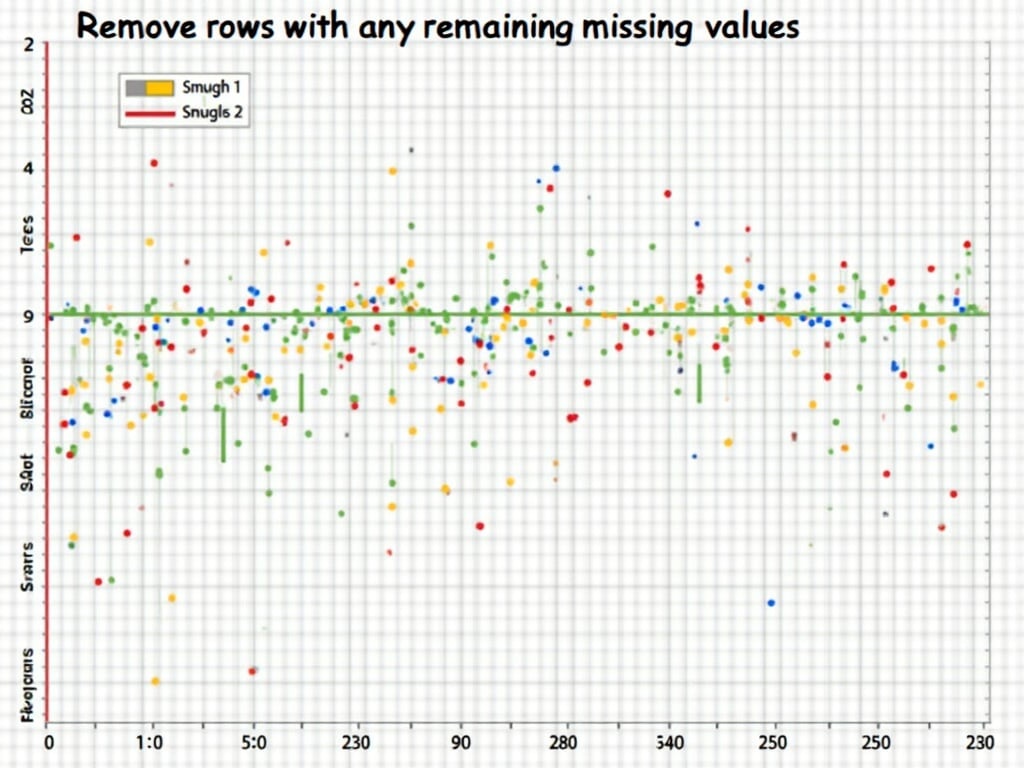
Grouping and Aggregation
Often, you’ll want to analyze your data by groups. For example, you might want to calculate the average sales for each product category. Pandas’ groupby() function makes this easy.
Here’s the basic syntax:
df.groupby('grouping_column')['column_to_aggregate'].agg(['mean', 'median', 'std'])
Let’s break it down:
df.groupby('grouping_column'): Groups the DataFrame by the values in the specified column.['column_to_aggregate']: Selects the column(s) you want to perform calculations on..agg(['mean', 'median', 'std']): Applies the specified aggregation functions (mean, median, standard deviation, etc.) to each group. You can use other aggregation functions likesum,min,max,count.
Example:
import pandas as pd
df = pd.read_csv('sales_data.csv')
# Calculate the average, median, and standard deviation of sales for each product category
category_stats = df.groupby('Category')['Sales'].agg(['mean', 'median', 'std'])
print(category_stats)
This will output a table showing the average, median, and standard deviation of sales for each unique category in your Category column. This quickly highlights which categories perform well on average and which have greater sales variability.
Handling Missing Data
Missing data is a common problem in real-world datasets. Pandas provides several ways to handle it:
df.dropna(): Removes rows containing missing values.df.fillna(value): Replaces missing values with a specified value (e.g., 0, the mean, or the median).df.interpolate(): Estimates missing values based on the values in surrounding rows.
Before handling missing data, it’s crucial to understand why it’s missing. Is it truly random, or is there a pattern? The appropriate method depends on the nature of the missing data.
Example:
import pandas as pd
df = pd.read_csv('sales_data.csv')
# Fill missing values in the 'Price' column with the mean price
df['Price'] = df['Price'].fillna(df['Price'].mean())
# Remove rows with any remaining missing values
df = df.dropna()
print(df.isnull().sum()) # Verify no missing values remain
Data Type Conversion
Sometimes, data is stored with an incorrect data type. For example, a column containing numerical values might be stored as text. Pandas allows you to convert data types using the astype() function.
Example:
import pandas as pd
df = pd.read_csv('sales_data.csv')
# Convert the 'Sales' column to an integer data type
df['Sales'] = df['Sales'].astype(int)
print(df.dtypes)
Common data type conversions include converting strings to numbers (int, float), numbers to strings (str), and strings to dates (datetime).
Correlation Analysis
Correlation analysis helps you understand the relationships between different variables in your dataset. Pandas provides a built-in function for calculating correlations:
df.corr()
This function calculates the Pearson correlation coefficient between all pairs of numerical columns in the DataFrame. The correlation coefficient ranges from -1 to 1:
- 1: Perfect positive correlation (as one variable increases, the other increases).
- -1: Perfect negative correlation (as one variable increases, the other decreases).
- 0: No correlation.
Example:
import pandas as pd
df = pd.read_csv('sales_data.csv')
correlation_matrix = df.corr()
print(correlation_matrix)
Analyzing the correlation matrix can reveal which variables are strongly related and potentially influence each other.
Visualizing Your Data
Visualizations are essential for communicating your findings and gaining deeper insights into your data. Pandas integrates well with visualization libraries like Matplotlib and Seaborn.
Here are a few examples:
- Histograms: Show the distribution of a single variable:
df['column_name'].hist() - Scatter plots: Show the relationship between two variables:
df.plot.scatter(x='column1', y='column2') - Box plots: Display the distribution of a variable across different categories:
df.boxplot(column='column_name', by='category_column') - Bar charts: Compare the values of different categories:
df['category_column'].value_counts().plot(kind='bar')
Example:
import pandas as pd
import matplotlib.pyplot as plt
df = pd.read_csv('sales_data.csv')
# Create a histogram of the 'Price' column
df['Price'].hist()
plt.xlabel(Price)
plt.ylabel(Frequency)
plt.title(Distribution of Prices)
plt.show()
Conclusion
This guide provides a solid foundation for performing basic statistical analysis with Pandas. By mastering these techniques, you’ll be well-equipped to explore your data, uncover hidden patterns, and make data-driven decisions. Remember, practice is key! Experiment with different datasets and explore the vast capabilities of Pandas. As you gain experience, you’ll discover more advanced techniques and tools to further enhance your analytical skills. So, dive in, explore, and unlock the power of data!
