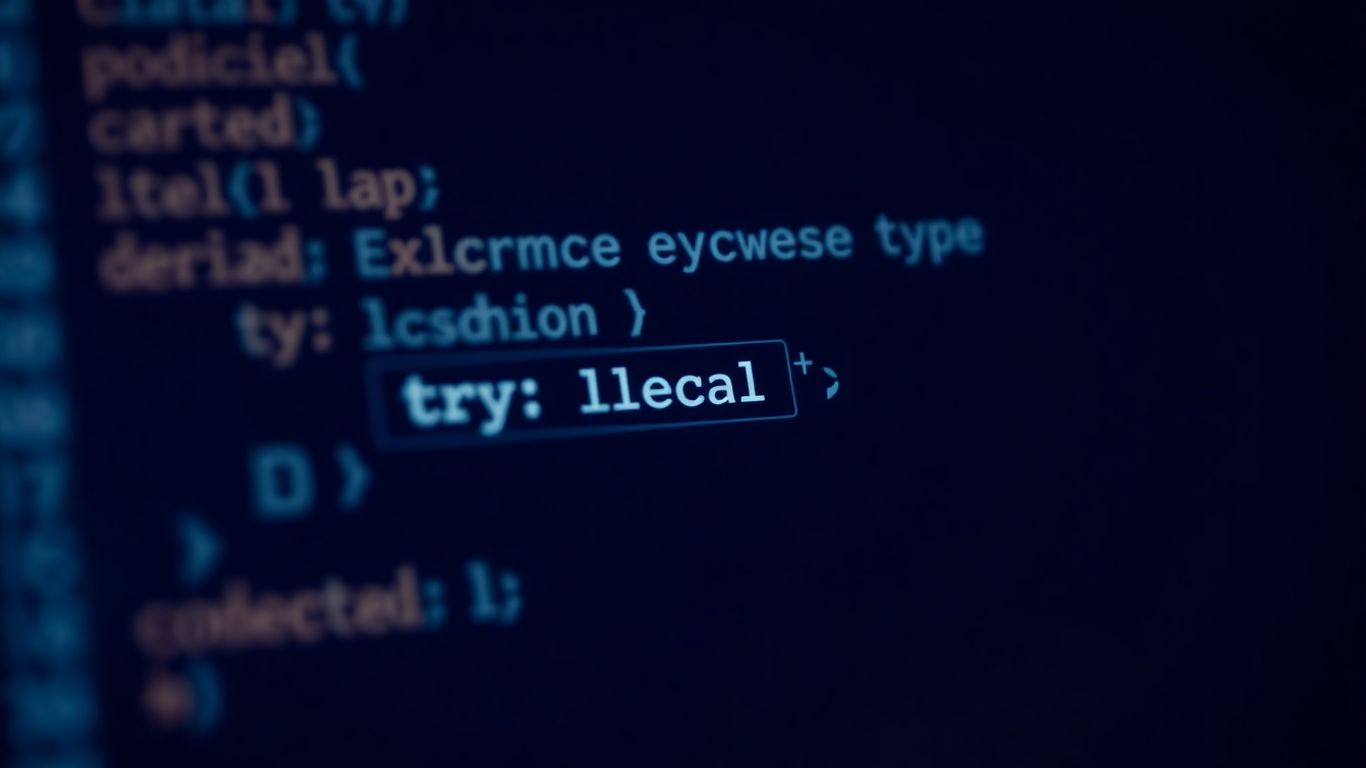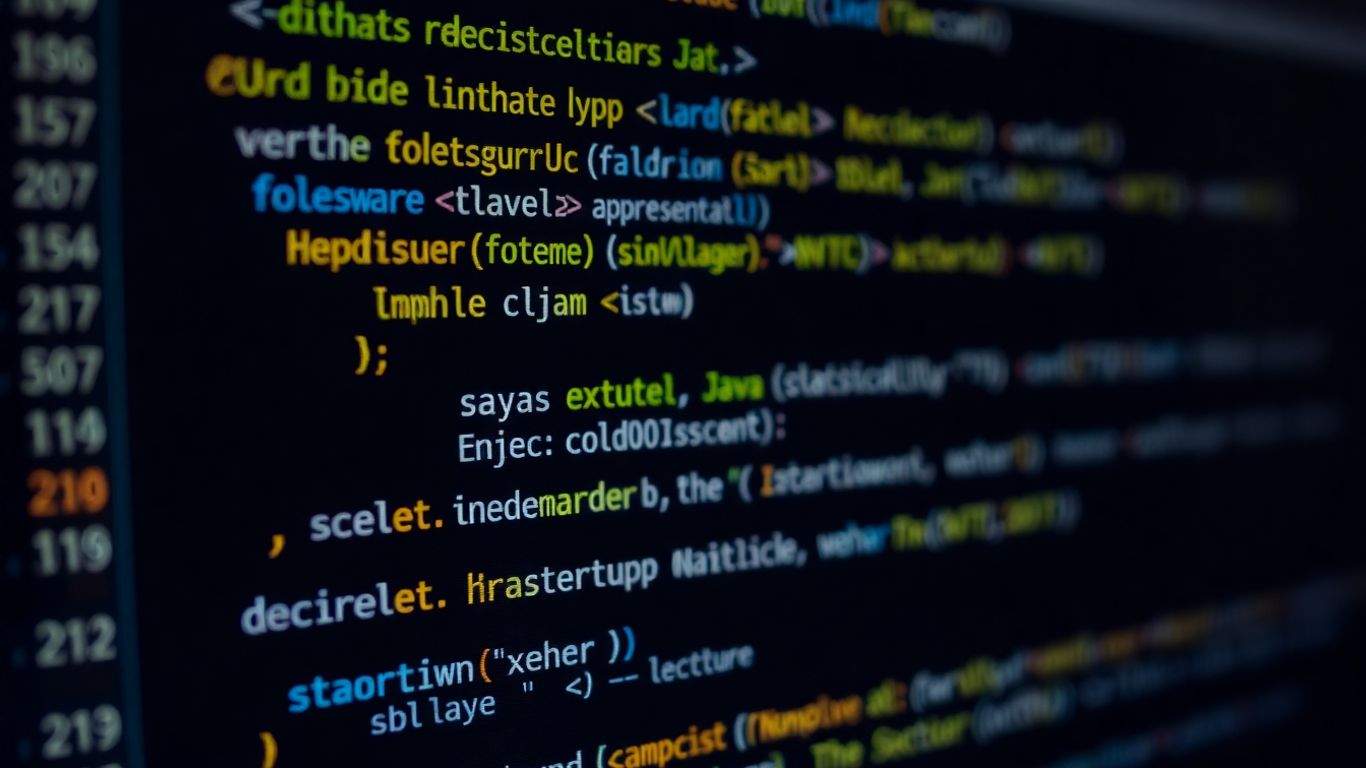Dealing with errors in Java can feel a bit like detective work. Sometimes you just need to know exactly what kind of problem you’re facing. This guide will walk you through how to get exception type in Java, making your error handling much clearer. We’ll cover the basics and then get into some more specific ways to pinpoint those pesky exceptions.
Key Takeaways
- Java has different kinds of exceptions: checked, runtime, and custom ones, each needing different handling.
- The `try-catch` block is your main tool for grabbing exceptions, and you can catch specific types or a general one.
- You can use the `instanceof` operator to check the exact type of an exception within a catch block.
- The `getClass()` method on an exception object gives you its specific class type, which you can then use to get its name.
- Knowing the exception type helps a lot with logging, fixing bugs, and setting up proper error responses.
Understanding Exception Types In Java
Java’s approach to errors is pretty neat, and understanding the different kinds of exceptions you’ll bump into is the first step to wrangling them like a pro. It’s not as scary as it sounds, honestly! Think of exceptions as Java’s way of saying, ‘Hey, something unexpected happened here!’ Knowing the flavor of that ‘something’ helps you deal with it properly.
The Joy Of Checked Exceptions
So, checked exceptions. These are the ones the Java compiler really wants you to deal with. If your code might throw one of these, you’ve got to either handle it right there with a try-catch block or declare that your method might throw it too, using the throws keyword. It’s like the compiler is giving you a friendly nudge, saying, ‘Don’t forget about this possibility!’ They’re typically for things outside your program’s immediate control, like trying to read a file that doesn’t exist or making a network connection that fails.
- File Not Found: Trying to open a file that’s vanished.
- IO Errors: Problems during input or output operations.
- Interrupted Exceptions: When a thread is told to stop while it’s working.
Checked exceptions are all about making sure you’ve thought about potential problems that could crop up due to external factors. It’s Java’s way of encouraging robust code from the get-go.
Embracing Runtime Exceptions
Then there are runtime exceptions, also known as unchecked exceptions. These are the ones the compiler doesn’t force you to handle. They usually pop up because of programming mistakes or logical errors in your code. Think of them as bugs you missed during development. While you can catch them, you’re not required to. They often signal a problem that needs fixing in the code itself rather than just being handled at runtime.
NullPointerException: Trying to use an object that hasn’t been initialized.ArrayIndexOutOfBoundsException: Accessing an array with an index that’s too big or too small.IllegalArgumentException: Passing an invalid argument to a method.
These are the ones that can sometimes surprise you in production if you weren’t careful during testing. It’s good practice to aim for code that doesn’t throw runtime exceptions in the first place.
The Power Of Custom Exceptions
Sometimes, the built-in exceptions just don’t quite capture the specific error condition your application needs to report. That’s where custom exceptions come in! You can create your own exception classes by extending Exception (for checked exceptions) or RuntimeException (for unchecked exceptions). This lets you add more specific information or tailor the error handling to your application’s unique needs. It makes your code more readable and your error reporting much clearer.
- Define a new class that inherits from
ExceptionorRuntimeException. - Add constructors to initialize the exception, perhaps with a custom message.
- Throw your custom exception when a specific, application-defined error occurs.
Creating your own exceptions is a fantastic way to make your error handling more expressive and targeted. It really helps when you need to signal something very particular that the standard Java exceptions don’t cover.
Getting The Exception Type With Try-Catch
Alright, let’s talk about how we can actually figure out what kind of exception we’re dealing with when things go sideways in our Java code. The try-catch block is our trusty sidekick here, and it’s pretty neat how it lets us handle different problems in different ways. It’s like having a toolbox with specific tools for specific jobs.
Catching Specific Exception Classes
This is where we get really precise. Instead of just saying ‘something went wrong,’ we can tell Java exactly what kind of wrong we’re expecting. Think of it like this: if you know you might drop a glass, you’d grab a broom, not a wrench, right? Same idea. You write a catch block for a specific exception type, like IOException or NullPointerException. This lets you write code that’s tailored to fix that particular issue.
- You can have multiple
catchblocks. Each one targets a different exception type. - Order matters! You need to catch more specific exceptions before more general ones. Java checks them from top to bottom.
- This approach makes your error handling super clear and organized.
Using The General Exception Class
Sometimes, you might not know exactly what’s going to happen, or maybe you just want a catch-all for anything unexpected. That’s where catching the general Exception class comes in handy. It’s like a safety net. While it’s good for catching anything that slips through the cracks, it’s generally better to be more specific when you can. Catching Exception is like saying ‘I’ll deal with anything, but I might not know the best way to fix it.’ It’s a good starting point if you’re just beginning to explore error handling, perhaps as you’re learning about data science with Python.
When you catch a general exception, you’re essentially saying, ‘Okay, something unexpected happened, and I need to at least acknowledge it and maybe log it.’ It’s a way to prevent your program from crashing completely, even if you don’t have a perfect solution for every possible error.
Leveraging The ‘instanceof’ Operator
What if you’ve caught a general exception, but you still need to know its specific type to do something useful? That’s where the instanceof operator shines. It’s a way to check the actual type of an object at runtime. So, you might have a single catch (Exception e) block, and inside it, you can use if (e instanceof NullPointerException) to see if it’s that specific type. This gives you the best of both worlds: a broad catch-all, with the ability to get specific when needed. It’s a really flexible way to manage your exceptions.
Exploring Exception Type With ‘getClass()’
Sometimes, you just need to know exactly what kind of exception you’re dealing with. While try-catch blocks are great for handling exceptions, there are times when you want to inspect the exception object itself to figure out its specific type. This is where the getClass() method comes in handy. It’s a straightforward way to get a handle on the exception’s class.
A Simple Way To Get The Type
When an exception is caught, you get an exception object. Every object in Java has a getClass() method inherited from the Object class. This method returns a Class object that represents the runtime class of the object. So, if you catch an exception, you can call exceptionObject.getClass() to find out precisely what type of exception it is. It’s like asking the exception, "Hey, what are you?" and getting a direct answer.
Understanding The Class Object
The Class object you get back from getClass() isn’t just a string with the class name. It’s a more powerful object that contains a lot of information about the class itself. You can use this Class object to do all sorts of things, like checking for interfaces, superclasses, and even fields and methods. For our purposes, though, the most common thing you’ll want to do is get the name of the class.
Accessing Class Name For Clarity
To get the actual name of the exception class as a string, you can call the getName() method on the Class object. So, if you have an exception named ex, you’d write ex.getClass().getName(). This will give you a string like java.lang.NullPointerException or com.mycompany.exceptions.CustomAppException. This is super useful for logging or displaying informative error messages.
Here’s a quick look at how it works:
- Catch an exception in a
try-catchblock. - Call the
getClass()method on the caught exception object. - Call the
getName()method on the resultingClassobject to get the fully qualified name.
Using getClass().getName() is a direct way to get the exception’s type. It’s simple, effective, and gives you the precise information you need without much fuss. It’s a good tool to have in your exception-handling toolbox.
For example, imagine you’re catching a general Exception but want to know if it was specifically an IOException or something else. You could do this:
try {
// Some code that might throw an exception
} catch (Exception e) {
String exceptionClassName = e.getClass().getName();
System.out.println("Caught an exception of type: " + exceptionClassName);
if (e instanceof java.io.IOException) {
System.out.println("This was specifically an IOException!");
}
}
This approach gives you a clear, programmatic way to identify the exact nature of an exception when it occurs.
Advanced Techniques For Java Get Exception Type
Sometimes, just knowing the basic type of an exception isn’t enough. We need to dig a little deeper, especially when dealing with complex scenarios. Let’s explore some more advanced ways to figure out what kind of exception we’re dealing with.
Working With Exception Hierarchies
Java’s exceptions are organized in a hierarchy, kind of like a family tree. Most exceptions inherit from Exception or RuntimeException. When you catch an exception, you’re not just catching that specific type, but also any of its subclasses. This is super handy!
- Understanding Inheritance: If you catch
IOException, you’ll also catchFileNotFoundExceptionandSocketExceptionbecause they are children ofIOException. - Catching Broadly: You can catch a parent exception to handle a whole group of related errors.
- Specificity Matters: However, if you need to do something very specific for a
FileNotFoundException, you should catch it before you catchIOException.
The order of your catch blocks is really important. The more specific exceptions need to come first. If you put a general catch (Exception e) block at the top, it will grab everything, and your specific catches will never be reached. It’s like trying to sort mail – you put the bills in their own pile before putting all the mail into a general ‘stuff to sort later’ box.
Identifying Exception Roots
Ever wonder what the ultimate ancestor of an exception is? In Java, most exceptions trace back to Throwable. From there, they split into Error (for serious problems you usually can’t recover from) and Exception. The Exception branch further divides into checked exceptions (like IOException) and unchecked exceptions (runtime exceptions like NullPointerException).
Throwable: The top of the tree. Everything inherits from this.Errorvs.Exception:Erroris for system-level issues,Exceptionis for things your program might reasonably handle.- Checked vs. Unchecked: Checked exceptions must be handled or declared, while unchecked ones don’t have to be.
Knowing this hierarchy helps you decide how to handle different kinds of problems. You can use getClass().getSuperclass() repeatedly to walk up the hierarchy if you need to.
Best Practices For Type Checking
When you’re checking exception types, it’s good to have a plan. Don’t just randomly check types; do it with purpose.
- Be Specific When Possible: If you know exactly what kind of error might happen and have a specific way to deal with it, catch that specific exception type.
- Use
instanceofWisely: It’s great for checking if an exception is a certain type or a subtype of it. Use it when you need to perform different actions based on the exception’s nature. - Avoid Overly General Catches: Catching
ExceptionorThrowableis often too broad. It can hide bugs or make it hard to figure out what went wrong. Only do this if you have a very good reason, like a top-level error handler that just logs everything. - Log the Full Stack Trace: No matter how you identify the type, always log the full stack trace. This is gold for debugging. It tells you exactly where the problem occurred in your code.
Practical Scenarios For Exception Type Identification
So, you’ve got your code running, and suddenly, BAM! An exception pops up. It happens to everyone, right? But knowing what kind of exception it is can make all the difference in fixing it and making your program more robust. Let’s look at some real-world situations where figuring out the exception type is super helpful.
Logging and Monitoring Exceptions
When your application is out in the wild, things can go wrong. You want to know about it, but you don’t want to be swamped with every little hiccup. Identifying exception types helps you sort the important stuff from the noise. You can set up your logging system to pay special attention to certain kinds of errors.
IOException: These often mean something went wrong with reading or writing files, or network issues. You’ll want to log these with details so you can investigate.NullPointerException: A classic! This usually means you tried to use an object that hasn’t been set up yet. Logging these helps pinpoint where in your code the problem is.- Custom Exceptions: If you’ve made your own exceptions for specific business logic failures, logging these tells you exactly what part of your application’s rules were broken.
This is where good logging practices really shine.
Keeping detailed logs of exceptions, categorized by their type, is like having a detective on duty for your software. It helps you spot patterns and address issues before they become big problems for your users.
Implementing Specific Error Handling
Sometimes, you don’t just want to log an error; you want to do something about it right away. Knowing the exception type lets you tailor your response. For instance, if a user tries to upload a file that’s too big, you might catch an IllegalArgumentException and show them a friendly message instead of crashing the whole program. This makes for a much better user experience. You can find some great tips on handling data issues in data preparation.
Debugging With Precision
When you’re stuck trying to figure out why your code isn’t working, the exception type is your first clue. Instead of guessing, you can focus your debugging efforts. If you see a FileNotFoundException, you know to check file paths and permissions. If it’s a NumberFormatException, you know to look at how numbers are being converted. This targeted approach saves a ton of time and frustration. It’s like having a map when you’re lost – suddenly, the path forward becomes clear.
Wrapping Up: Getting Exception Types in Java
So, there you have it! We’ve gone over how to grab those exception types in Java. It might seem a little tricky at first, but once you get the hang of it, it’s really not so bad. Knowing how to pinpoint the exact exception that pops up is a big help when you’re trying to figure out what went wrong with your code. It makes debugging so much easier, and honestly, it just feels good to solve those little puzzles. Keep practicing, and you’ll be a pro at this in no time. Happy coding!
Frequently Asked Questions
What’s the difference between normal errors and quick errors in Java?
Think of normal errors (checked exceptions) like needing a permission slip before you can do something important, like reading a file. The computer makes sure you’ve thought about what to do if it doesn’t work. Quick errors (runtime exceptions) are more like tripping on the playground – they happen unexpectedly and you might not have planned for them, like dividing by zero. The computer doesn’t always force you to prepare for these.
Can I make my own special error types in Java?
Yes, you totally can! It’s like creating your own warning signs for specific problems in your code. This helps you and others understand exactly what went wrong, making it easier to fix.
How do I catch a specific type of error in Java?
You use a `try-catch` block. Inside the `catch` part, you tell Java exactly which type of error you’re expecting, like `FileNotFoundException`. If that specific error happens in the `try` part, the `catch` block will handle it.
What if I don’t know the exact error type I’m getting?
You can catch a more general error type, like `Exception`. It’s like having a big net that catches almost any kind of error. However, it’s usually better to catch specific errors when you can, so you know what’s happening.
How can I find out the exact name of an error in Java?
When you catch an error, you can use a special command called `.getClass().getName()`. This tells you the full name of the error’s type, which is super helpful for figuring out what went wrong.
Why is knowing the error type important?
Knowing the error type helps you do a few cool things. You can write messages to a log file so you can see what errors are happening later. You can also make your program do different things depending on the error, like showing a helpful message to the user. And when you’re trying to fix problems (debugging), knowing the exact error type is like having a map to find the bug!