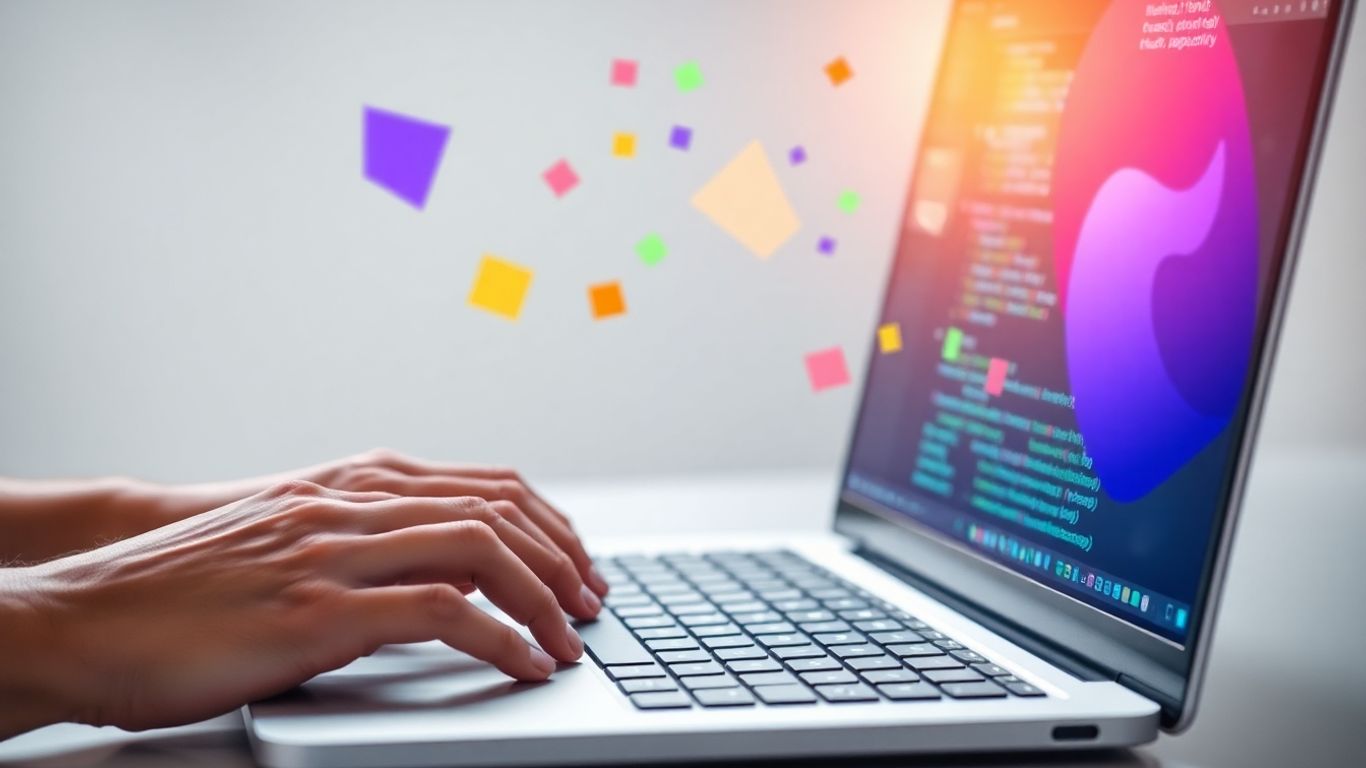So, you’ve decided, ‘i want to learn python where do i start?’ That’s a great question! Python is a popular choice for beginners, and for good reason. It’s known for being readable and relatively easy to pick up. This guide is here to help you get going, from setting things up to writing your very first lines of code. We’ll break down the basics and point you toward resources to keep you moving forward. Let’s get started on this coding adventure!
Key Takeaways
- Python is a good first programming language because it’s easy to read.
- You’ll need to set up your computer to write and run Python code.
- Start with simple programs, like printing ‘Hello, World!’
- Learn about variables, data types, and basic operations.
- Practice by building small projects and joining the Python community.
Embarking On Your Python Journey
So, you’ve decided Python is the way to go for your coding adventure. That’s awesome! It’s a fantastic choice, and honestly, you’re in for a treat. Python is known for being super readable, almost like plain English, which makes it a breeze to pick up, especially when you’re just starting out. Think of it as the friendly guide to the vast world of programming.
Why Python Is Your Perfect First Language
What makes Python so great for beginners? Well, for starters, its syntax is clean and straightforward. You won’t get bogged down with a ton of confusing symbols or complicated structures right away. This means you can focus on learning programming concepts rather than wrestling with the language itself. Plus, Python is used everywhere! From web development and data science to automation and even game creation, the possibilities are huge. Learning Python opens up a ton of doors. It’s a language that grows with you, so as you get better, you can tackle more complex and exciting projects. You can get a good grasp of the basics in about a week or two, depending on how much time you can put in each day. Check out this roadmap for learning Python to see what topics to focus on first.
Setting Up Your Development Environment
Before you can write any code, you need a place to do it. This is called your development environment. Don’t let the fancy term scare you; it’s really just about getting Python installed on your computer and choosing a tool to write your code in. Most people start with a simple text editor or an Integrated Development Environment (IDE). An IDE is like a super-powered text editor that helps you write, run, and debug your code all in one place. For Python, popular choices include VS Code, PyCharm, or even simpler ones like Sublime Text. You’ll also need to install Python itself. Head over to the official Python website to download the latest version. It’s a pretty straightforward process, and there are tons of guides online to walk you through it, specific to your operating system (Windows, Mac, or Linux).
Your First Python Program: Hello, World!
Every programmer’s journey starts with the same iconic phrase: "Hello, World!". It’s a simple tradition, a way to confirm that your setup is working and that you can, in fact, make the computer do something. Here’s how you’ll do it:
- Open your chosen code editor or IDE.
- Create a new file and save it with a
.pyextension (likehello.py). - Type the following line of code into the file:
print("Hello, World!") - Save the file.
- Open your terminal or command prompt, navigate to the directory where you saved your file, and type
python hello.py(orpython3 hello.pydepending on your setup).
If all goes well, you’ll see "Hello, World!" printed right there on your screen. It might seem small, but it’s a huge first step! It means you’ve successfully written and executed your very first piece of Python code. Pretty cool, right?
Grasping The Fundamentals
Alright, so you’ve got Python installed and maybe even typed out that first ‘Hello, World!’ message. That’s awesome! But now, how do you actually start doing things with Python? This is where we get into the nitty-gritty, the building blocks that make programming work. Don’t worry, it’s not as scary as it sounds. Think of it like learning the alphabet before you can write a story.
Understanding Variables And Data Types
Imagine you’re packing for a trip. You need different bags for different things, right? A small pouch for your keys, a backpack for your clothes, maybe a cooler for drinks. Variables in Python are kind of like those containers. They hold information, but the type of information matters. You can store numbers, text, or even lists of things. Python is pretty smart about figuring out what kind of data you’re giving it.
- Integers: Whole numbers, like 5, -10, or 0.
- Floats: Numbers with decimal points, like 3.14 or -0.5.
- Strings: Text, like ‘Hello there!’ or ‘Python is fun’. You put these in quotes.
- Booleans: Just True or False. Useful for making decisions later on.
It’s really helpful to get a handle on these early, as they’re the basis for almost everything you’ll do. You can even check the type of data a variable holds using type().
You’ll find that knowing your data types helps a lot when you start working with data, which is a big part of what Python is used for. Getting comfortable with how Python handles different kinds of information is a solid step.
Working With Operators And Expressions
Now that you have your containers (variables), you’ll want to do stuff with the things inside them. That’s where operators come in. These are the symbols that tell Python to perform an action. Think of the plus sign (+) for adding numbers, or the asterisk (*) for multiplying. You can combine variables and operators to create expressions – little bits of code that produce a value.
Here are some common ones:
- Arithmetic Operators:
+(add),-(subtract),*(multiply),/(divide),%(modulo – gives you the remainder). - Comparison Operators:
==(equal to),!=(not equal to),>(greater than),<(less than). These are super important for making choices in your code. - Logical Operators:
and,or,not. These let you combine multiple conditions.
Controlling The Flow With Conditionals
Life isn’t just a straight line, right? Sometimes you need to make a choice. ‘If it’s raining, take an umbrella.’ ‘If you’re hungry, eat something.’ Python needs to do the same thing. This is where conditional statements, like if, elif (else if), and else, come into play. They let your program make decisions based on whether certain conditions are true or false. This is how you start building programs that can react to different situations. You might want to check out resources on data preparation with pandas to see how these concepts apply in real-world data tasks.
Being able to tell your program ‘if this happens, do that, otherwise do something else’ is a massive step. It’s the difference between a simple calculator and a program that can actually think a little bit.
Building Blocks Of Code
Alright, so you’ve got the basics down – variables, data types, and making decisions with if statements. That’s awesome! Now, let’s talk about making your code do more interesting things. We’re going to look at how to repeat actions without typing them over and over, how to package code so you can use it again and again, and how to keep your data organized. Think of these as the tools that let you build bigger, more complex programs.
Mastering Loops For Repetitive Tasks
Imagine you need to print "Hello!" ten times. You could write print("Hello!") ten times, but that’s a pain. Loops are here to save the day! They let you run a block of code multiple times. Python has a couple of main ways to do this:
forloops: These are great when you know how many times you want to repeat something, or when you want to go through each item in a sequence (like a list of names).whileloops: These are perfect when you want to keep doing something until a certain condition is no longer true. For example, keep asking a user for input until they type ‘quit’.
The for loop is your best friend for iterating over sequences. It makes code much cleaner and less prone to errors. You can find some great examples of using loops in data tasks on DataPrepWithPandas.com.
Creating Reusable Code With Functions
Writing the same code multiple times is a big no-no. Functions are like mini-programs within your main program. You define a function once, give it a name, and then you can call that name whenever you want to run the code inside it. This makes your code:
- Organized: It’s easier to read and understand.
- Reusable: Write it once, use it many times.
- Maintainable: If you need to change something, you only change it in one place.
Think about a function that calculates the area of a rectangle. You give it the width and height, and it gives you back the area. You can use this function for any rectangle you need to measure.
Functions help you break down big problems into smaller, manageable pieces. It’s like building with LEGOs – each brick is a function, and you put them together to create something amazing.
Organizing Data With Lists And Dictionaries
So far, you’ve probably been storing single pieces of information in variables. But what if you have a list of numbers, or a collection of student names and their scores? That’s where data structures come in.
- Lists: These are ordered collections of items. You can put numbers, text, or even other lists inside a list. They’re like a shopping list where you can add or remove items.
- Dictionaries: These store data in key-value pairs. Think of a real dictionary: you look up a word (the key), and you get its definition (the value). In Python, you might have a dictionary where the key is a person’s name, and the value is their phone number.
Learning to use lists and dictionaries effectively will make handling data much, much easier. They are the backbone of many Python programs.
Exploring Python’s Power
Once you’ve got the basics down, Python really starts to show off its capabilities. It’s not just about making programs run; it’s about making them do cool stuff efficiently. This section is all about looking at some of the more advanced, yet still accessible, features that make Python such a popular choice for all sorts of tasks.
Diving Into Object-Oriented Programming
Think of Object-Oriented Programming, or OOP, as a way to organize your code like you might organize real-world things. Instead of just a list of instructions, you create ‘objects’ that have both data (like a car’s color or speed) and actions (like starting the engine or braking). This makes your code more structured and easier to manage, especially as your projects grow. It’s a big concept, but it’s super helpful for building complex applications.
Leveraging Built-In Modules
Python comes with a treasure chest of pre-written code, called modules, that you can use right away. Need to work with dates and times? There’s a module for that. Want to do some math? Yep, there’s a module for that too. These modules save you tons of time because you don’t have to write everything from scratch. You can just import them and start using their functions. It’s like having a toolbox full of ready-made tools for common programming tasks.
Discovering Essential Third-Party Libraries
Beyond what Python offers out of the box, there’s a massive community constantly creating new tools, called libraries. These libraries extend Python’s power even further. For example, if you’re interested in data analysis, libraries like Pandas are indispensable. For web development, Flask or Django can get you up and running quickly. Exploring these libraries opens up a whole new world of what you can build with Python.
Getting comfortable with these advanced features might seem a bit daunting at first, but remember that everyone starts somewhere. Take it one step at a time, and don’t be afraid to look up how things work. The Python community is very supportive, and there are tons of resources available to help you figure things out.
Here are a few areas where third-party libraries shine:
- Data Science: Libraries like NumPy and SciPy for numerical operations.
- Web Development: Frameworks like Django and Flask for building websites.
- Machine Learning: Tools such as TensorFlow and PyTorch for AI projects.
- Automation: Libraries for interacting with your operating system or web browsers.
Putting Your Skills To Practice
So, you’ve got the basics down, you’re writing code, and it’s actually working! That’s awesome. But now what? The real fun starts when you begin to build things. It’s like learning to cook – you can read all the recipes, but until you actually get in the kitchen and start chopping, you won’t really know what you’re doing.
Finding Exciting Beginner Projects
Don’t just stare at your screen waiting for inspiration to strike. Start small, and pick something that genuinely interests you. Seriously, if you’re into gaming, try making a simple text-based adventure. Love music? Maybe a program that organizes your playlists. Here are a few ideas to get you rolling:
- A basic calculator: You’ve already learned about numbers and operations, so this is a natural next step.
- A to-do list app: This will get you thinking about storing and managing data.
- A simple guessing game: Great for practicing loops and conditional statements.
The key is to keep it manageable. You’re not building the next Facebook overnight. Focus on completing one small feature at a time. That feeling of finishing something, even if it’s small, is super motivating.
Engaging With The Python Community
Coding can sometimes feel like a solo sport, but it doesn’t have to be. There are tons of people out there who are just as excited about Python as you are. Joining a community can make a huge difference. You can ask questions when you get stuck (and you will get stuck, it’s part of the process!), share what you’ve learned, and even find people to collaborate with on projects.
Where to find these folks?
- Online forums: Sites like Reddit (r/learnpython is a good start) or Stack Overflow are goldmines for answers and discussions.
- Local meetups: Check if there are any Python user groups in your area. Meeting people face-to-face is a different kind of connection.
- Discord servers: Many programming communities have active Discord channels where you can chat in real-time.
Remember, everyone started somewhere. Don’t be shy about asking questions. Most people are happy to help beginners. Plus, explaining your problem often helps you figure out the solution yourself!
Continuing Your Learning Adventure
Once you’ve built a few small projects and started chatting with other developers, you’ll probably feel a pull to learn more. That’s the best sign you’re on the right track! Python is a huge language with so many possibilities. You might want to explore web development with frameworks like Flask or Django, get into data science with libraries like Pandas and NumPy, or even try your hand at automation.
Keep that curiosity alive. Try new things, don’t be afraid to break your code (you can always fix it!), and most importantly, have fun with it. This journey is a marathon, not a sprint, and every little bit you learn adds up.
So, What’s Next?
Alright, so you’ve made it through the beginner’s guide to Python! Feeling a little more confident about where to begin? That’s awesome. Remember, everyone starts somewhere, and the most important thing is just to keep going. Don’t get discouraged if things don’t click right away. Play around with the code, try building small things, and don’t be afraid to look up answers when you get stuck – that’s part of the learning process. Python is a super useful tool, and the more you practice, the more you’ll see what you can do with it. You’ve got this!
Frequently Asked Questions
Why should I pick Python as my first programming language?
Python is super easy to read, almost like English! This makes it a fantastic starting point for anyone new to coding. You can build cool things quickly without getting bogged down in complicated rules.
What do I need to start coding in Python?
You’ll need to install Python on your computer. Think of it like getting the right tools for a craft. Then, you’ll need a place to write your code, like a simple text editor or a special program called an IDE, which makes coding much easier.
What’s the very first program everyone writes in Python?
It’s a tradition! Most beginners write a program that simply shows the message ‘Hello, World!’ on the screen. It’s a simple way to confirm that your setup is working and you’re ready to go.
What are ‘variables’ and ‘data types’ in Python?
Variables are like boxes where you can store information, like numbers or words. Data types tell Python what kind of information is in the box – is it a whole number, a number with decimals, or text? This helps Python understand how to use the information.
How do I make my Python code do different things based on certain situations?
You use ‘conditionals,’ which are like ‘if this happens, then do that.’ For example, ‘if the score is above 90, then print ‘Great job!’ This lets your program make decisions.
How can I repeat actions in Python without writing the same code over and over?
That’s where ‘loops’ come in! They’re like telling Python to do something a set number of times, or until a certain condition is met. It saves a lot of typing and makes your code much more efficient.