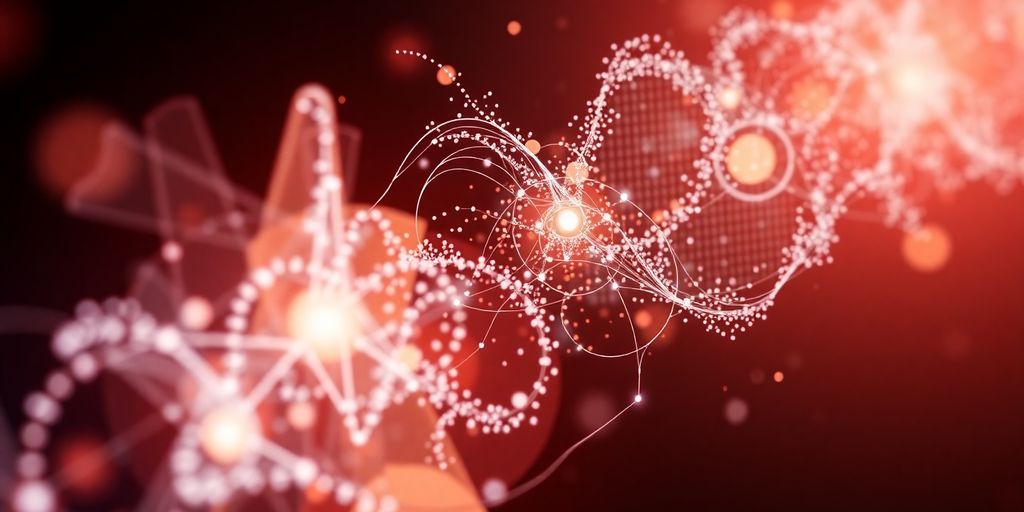So, you want to get good at looking at data with Python? It’s not as scary as it sounds, honestly. We’ll go through the main data analysis steps python users follow, from setting things up to actually showing what you found. Think of this as your roadmap. We’ll cover getting your tools ready, making sense of the numbers you have, cleaning them up so they’re not a mess, and then finding patterns. Plus, we’ll talk about making charts and explaining what it all means. It’s a process, but we’ll break it down.
Key Takeaways
- Setting up your Python tools is the first step in any data analysis project.
- Understanding what your data looks like and cleaning it up is important before you start finding patterns.
- Python libraries like Pandas help you sort, filter, and group data easily.
- Making charts with Matplotlib and Seaborn helps you see and share what your data tells you.
- Explaining your findings clearly is just as important as the analysis itself.
Getting Started With Your Data Analysis Journey
Ready to jump into the exciting world of data analysis with Python? It’s a fantastic journey, and getting started is easier than you might think! We’ll walk through the initial steps to get you set up and ready to explore your data.
Setting Up Your Python Environment
First things first, you need a place for Python to live and work its magic. Think of it like setting up your kitchen before you start cooking. You’ll want the right tools and ingredients ready to go. For data analysis, this usually means installing Python itself and then adding some helpful packages. Don’t worry if this sounds a bit technical; there are straightforward ways to get this done. Many people find using a distribution like Anaconda helpful because it comes with many of the data science tools you’ll need already included. It really simplifies the setup process, letting you focus more on the analysis itself. You can find great resources on setting up Python.
Importing Essential Libraries
Once your environment is ready, it’s time to bring in your trusty assistants – the Python libraries! These are pre-written code collections that do all sorts of heavy lifting for you. For data analysis, a few libraries are absolute must-haves:
- NumPy: This is your go-to for numerical operations, especially working with arrays. It’s super fast and efficient.
- Pandas: This library is a game-changer for data manipulation and analysis. It provides data structures like DataFrames, which are perfect for handling tabular data.
- Matplotlib & Seaborn: These are your visualization buddies, helping you create charts and graphs to see your data’s patterns.
Importing them is usually just a few lines of code at the beginning of your script. It’s like saying, "Okay, Python, I’m going to need these tools now!"
Getting your environment and libraries sorted might seem like a hurdle, but it’s really just the first step in building a solid foundation. Once these are in place, you’ll be amazed at how quickly you can start exploring and understanding your data.
Understanding Your Data’s Story
Alright, let’s get to know our data! This is where the real fun begins, turning raw numbers into something we can actually work with. Think of it like meeting a new friend – you want to get a feel for who they are, what they’re about, and what makes them tick. Our data is no different.
Loading Your Datasets with Ease
First things first, we need to get our data into Python. Most of the time, you’ll be working with files like CSVs or Excel sheets. Libraries like Pandas make this super straightforward. You can load a CSV file with just a couple of lines of code, and suddenly, all your data is ready to go. It’s like opening a treasure chest!
Initial Data Exploration Techniques
Once the data is loaded, we need to take a peek. What does it look like? How big is it? Pandas gives us handy tools for this. We can quickly see the first few rows to get a general idea, check the column names, and find out how many rows and columns we’re dealing with. This initial look is super important for spotting any immediate issues or interesting patterns.
Identifying Data Types and Structures
Now, let’s get a bit more specific. Each piece of data in your dataset has a type – is it a number, text, a date, or something else? Knowing these data types helps us figure out what kind of analysis we can do. For example, you can’t do math with text! We’ll look at:
- Numerical Data: Things like age, price, or measurements.
- Categorical Data: Like names, colors, or locations.
- Textual Data: Free-form descriptions or comments.
- Date/Time Data: Timestamps or specific dates.
Understanding these types is key to making sure our analysis is accurate. It’s like making sure you’re using the right tools for the job. We’re building a solid foundation here, and getting this right means smoother sailing later on. You can find some great tips on making your data visualizations tell a story at data storytelling methods.
This stage is all about getting a feel for your dataset. It’s not about deep analysis yet, but more about a friendly introduction. What’s in the box? What are the basic characteristics? Answering these questions sets the stage for everything that follows.
Cleaning Up Your Data for Success
Alright, let’s talk about making your data actually usable. You’ve got your data, maybe it looks okay at first glance, but trust me, there are usually some hidden quirks. Think of this stage like tidying up your workspace before you start a big project. It might not be the most exciting part, but it makes everything else so much smoother. We’re going to get your data into tip-top shape so you can actually trust the results you get later on.
Handling Missing Values Gracefully
Missing data is super common. It’s like finding out you’re out of milk when you really wanted cereal. What do you do? You can’t just ignore it, right? With Python, we have a few ways to deal with this. We can either remove the rows or columns that have missing info, or we can try to fill them in. Filling them in, called imputation, can be done in a few ways – maybe using the average of the column, or something a bit more clever. It really depends on what makes sense for your data. Dealing with missing data is a big step.
Dealing with Duplicate Entries
Sometimes, you might have the same record showing up multiple times. This can really mess with your counts and averages. Imagine counting your friends, but you accidentally counted your best buddy twice. That’s not right! Python makes it pretty easy to spot these duplicates and get rid of them. You just tell it what to look for, and it cleans them up for you. It’s a simple step that makes a big difference.
Correcting Inconsistent Data Formats
This is where things can get a little tricky, but also really satisfying when you fix them. Maybe dates are written in different ways (’01/05/2023′, ‘May 1, 2023’, ‘2023-05-01’), or names have extra spaces, or categories are spelled slightly differently (‘USA’, ‘U.S.A.’, ‘United States’). These little inconsistencies can make it hard for Python to understand your data properly. We’ll learn how to standardize these formats so everything is uniform. It’s all about making your data speak the same language.
Cleaning your data isn’t just about making it look neat; it’s about ensuring the integrity of your analysis. Garbage in, garbage out, as they say. Taking the time here means you can be more confident in the insights you’ll uncover later.
Transforming Data for Deeper Insights
Alright, let’s talk about making your data work even harder for you! Once you’ve got a handle on what your data looks like, the next step is to shape it up. Think of it like prepping ingredients before you cook – you need to get them just right for the best results. This is where data transformation comes in, and it’s pretty exciting stuff.
Feature Engineering Basics
Feature engineering is all about creating new features from the ones you already have. Sometimes, the raw data isn’t in the best format for analysis. You might need to combine columns, extract specific pieces of information, or create entirely new variables that better represent the underlying patterns. It’s a bit like being a detective, looking for clues that aren’t immediately obvious.
Data Normalization and Standardization
Ever notice how some numbers are way bigger than others? That can mess with certain analysis methods. Normalization and standardization are techniques to get your numerical data onto a common scale. Normalization typically squishes your data between 0 and 1, while standardization centers it around zero with a standard deviation of one. This step is super important for algorithms that are sensitive to the scale of your input data.
Creating New Variables from Existing Ones
This is where the real magic happens. Let’s say you have a ‘start_date’ and an ‘end_date’ column. You could create a new ‘duration’ column by subtracting the start from the end. Or, if you have ‘price’ and ‘quantity’, you could make a ‘total_sales’ column. It’s about using your data creatively to build more informative features. For time series data, you might look into techniques like calculating the differences between consecutive observations to make the data more stable for modeling.
Transforming your data isn’t just about making it look neat; it’s about making it more meaningful and useful for the specific questions you’re trying to answer. It requires a bit of thought and experimentation, but the payoff in terms of clearer insights is totally worth it.
Exploring Relationships Within Your Data
Now that we’ve got our data cleaned up and ready to go, it’s time to really start seeing what’s going on under the hood. This is where the fun begins, figuring out how different pieces of your data talk to each other. It’s like being a detective, but instead of clues, you’ve got numbers!
Calculating Descriptive Statistics
First off, let’s get a feel for the basic characteristics of your data. We’re talking about things like the average (mean), the middle value (median), and how spread out your numbers are (standard deviation). These simple numbers tell a big story about your dataset. For example, knowing the average salary in a company is one thing, but knowing the standard deviation tells you if salaries are clustered closely around that average or if there’s a huge range.
Visualizing Data Distributions
Numbers are great, but sometimes a picture is worth a thousand words, right? Visualizing how your data is distributed helps you spot patterns you might miss otherwise. Think about histograms, which show you how often different values appear. Are most of your data points clustered in the middle? Or is it spread out evenly? Or maybe it’s skewed to one side? Seeing these shapes can give you immediate insights.
Understanding Correlations Between Variables
This is where we start looking at relationships. How does one variable change when another one changes? For instance, does ice cream sales go up when the temperature rises? We can calculate correlation coefficients to quantify these relationships. A value close to 1 means a strong positive relationship (they move together), close to -1 means a strong negative relationship (they move opposite), and close to 0 means there’s not much of a linear relationship. Understanding these connections is key to building predictive models or just understanding how your data works. You can even create a correlation matrix to see all these relationships at once, which is super helpful for datasets with many variables. Check out how to build a correlation matrix to get a clearer picture.
Looking at how variables interact can reveal hidden trends and dependencies. It’s not just about individual numbers anymore; it’s about the connections that drive the overall behavior of your data. This step is all about uncovering those subtle links that might otherwise go unnoticed.
Uncovering Patterns with Python
Alright, let’s talk about finding those hidden gems in your data. Once you’ve got your data cleaned up and ready to go, the next big step is really digging in to see what’s actually going on. This is where Python, especially with the Pandas library, really shines. It’s like having a super-powered magnifying glass for your numbers.
Leveraging Pandas for Data Manipulation
Pandas is your best friend for wrangling data. It makes it so much easier to move things around, select specific bits, and generally get your data into a shape that makes sense for analysis. Think of it as the ultimate toolkit for tidying up and organizing your datasets before you start looking for patterns. You can do all sorts of cool stuff, like selecting columns, filtering rows based on conditions, and even merging different datasets together. It’s pretty intuitive once you get the hang of it, and there are tons of examples out there to help you along the way. Check out some Pandas data manipulation examples to get a feel for it.
Advanced Filtering and Sorting
Sometimes, you need to get really specific about the data you’re looking at. Maybe you only want to see sales from a particular region, or perhaps you’re interested in customer behavior only during a specific time frame. Pandas lets you filter your data with simple commands. You can set multiple conditions, too, so you’re not just looking at one thing. Sorting is just as easy – want to see your highest sales first? No problem. It helps you zero in on what matters most.
Grouping and Aggregating Data
This is where things get really interesting for uncovering patterns. Grouping and aggregating data allows you to summarize information based on certain categories. For instance, you could group all your sales data by product and then calculate the total revenue for each product. Or maybe you want to find the average customer spending per city. Pandas makes these operations straightforward. It’s a fantastic way to get a high-level view of your data and spot trends that might not be obvious otherwise.
The real magic happens when you combine these techniques. You can filter your data down to a specific subset, then group it by a category, and finally aggregate it to find averages or sums. This layered approach is key to uncovering meaningful insights.
Visualizing Your Findings Beautifully
Okay, so you’ve crunched the numbers, cleaned things up, and maybe even engineered some new features. Now comes the really fun part: showing everyone what you’ve discovered! Making your data look good isn’t just about pretty pictures; it’s about making your hard work understandable and impactful. A well-crafted visualization can tell a story far more effectively than a table of numbers ever could.
Creating Compelling Charts with Matplotlib
Matplotlib is like the foundational building block for plotting in Python. It’s super flexible, letting you tweak almost every little detail of your charts. Want a specific color for your bars? Need to adjust the line thickness on a graph? Matplotlib can do it. It’s great for creating static, publication-quality plots. You can make everything from simple line charts to complex scatter plots. It’s a solid place to start when you want fine-grained control over your visuals.
Interactive Visualizations with Seaborn
Seaborn builds on top of Matplotlib, making it easier to create attractive and informative statistical graphics. It’s particularly good for exploring relationships within your data. Think heatmaps, violin plots, and pair plots – Seaborn makes these look great with minimal code. Plus, it handles things like color palettes and plot aesthetics really nicely right out of the box. It’s a fantastic tool for when you want to quickly generate visually appealing and informative plots, especially for statistical analysis. You can explore different ways to visualize your data using Seaborn’s capabilities.
Choosing the Right Visualization Type
Picking the right chart is key. You wouldn’t use a pie chart to show a trend over time, right? Here are a few pointers:
- Bar Charts: Great for comparing categories.
- Line Charts: Perfect for showing trends over a period.
- Scatter Plots: Ideal for seeing the relationship between two numerical variables.
- Histograms: Use these to see the distribution of a single numerical variable.
Sometimes, the simplest chart is the most effective. Don’t get caught up in making something overly complicated if a basic bar chart will do the job. The goal is clarity, not complexity. Think about what question your visualization is trying to answer for your audience.
So, go ahead and make those graphs shine! Your data deserves it, and your audience will thank you for it.
Drawing Conclusions from Your Analysis
So, you’ve crunched the numbers, made some cool charts, and now it’s time to figure out what it all means. This is where the magic happens – turning all that data work into actual insights. It’s not just about showing pretty graphs; it’s about telling a story with your data. The real goal is to make sense of what you’ve found and communicate it clearly.
Interpreting Statistical Results
After all the calculations, you’ll have numbers. These numbers tell a story, but you need to know how to read them. Think about what your averages, medians, and standard deviations are actually saying about your data. Are the results what you expected, or did something surprising pop up? Don’t just state the numbers; explain what they imply for your project or question. It’s like translating a foreign language – you need to understand the meaning behind the words.
Communicating Your Insights Effectively
This is where you share your findings. You’ve done the hard work, and now you need to explain it to others. Keep it simple and focused on the main takeaways. Who are you talking to? Tailor your message to them. If it’s your boss, they might want the bottom line. If it’s your team, you might go into a bit more detail. Using visuals helps a lot here, but make sure they support your points, not just decorate the presentation. Remember, clear communication is key to making your analysis useful. You can find some great tips on presenting data at data analytics.
Validating Your Analytical Approach
Before you declare victory, it’s a good idea to double-check your work. Did you use the right methods? Were there any assumptions you made that might be off? Sometimes, it helps to have someone else look over your analysis. They might spot something you missed. Think about it like proofreading an essay – you want to catch any errors before submitting it. This step helps make sure your conclusions are solid and trustworthy. It’s all about building confidence in your results.
Putting Your Data Analysis Steps Python Skills to Work
So, you’ve gone through all the steps, from getting your environment set up to visualizing your findings. That’s fantastic! Now it’s time to actually do something with all that knowledge. It’s like learning to cook; you can read all the recipes, but until you actually get in the kitchen and start chopping, you won’t really know what you’re doing.
Building a Simple Data Analysis Project
Let’s get practical. Pick a dataset that interests you – maybe something about your favorite sports team, local city data, or even movie reviews. The goal here isn’t to build the next big AI, but to go through the motions of a real analysis. You’ll load it, clean it up a bit, maybe do some basic exploration, and then try to answer a simple question. For instance, if you’re looking at movie data, you might ask: ‘Are movies with longer runtimes generally rated higher?’ It’s a great way to solidify what you’ve learned. You can find tons of project ideas and even starter code on sites like data analysis projects.
Sharing Your Results with Stakeholders
Once you’ve got some results, you’ll want to share them. This could be with your team at work, your classmates, or even just your friends. The key is to present your findings clearly. Remember those visualizations you made? They’re your best friends here. Keep the technical jargon to a minimum and focus on what the data actually means. What story does it tell? What actions can be taken based on it?
Presenting your work is just as important as doing the analysis itself. Think about who you’re talking to and what they need to know. A good presentation can make all your hard work shine.
Continuing Your Learning Path
This whole journey doesn’t really end, does it? Data analysis is always changing, and there’s always more to learn. Keep practicing with new datasets. Try out different Python libraries you haven’t used before. Maybe explore more advanced statistical methods or machine learning techniques. The more you play around with data, the more comfortable and capable you’ll become. It’s a continuous process of discovery, and that’s part of what makes it so interesting.
Wrapping It Up!
So there you have it! We’ve walked through the whole process of using Python for data analysis. It might seem like a lot at first, but with a little practice, you’ll get the hang of it. Remember, every data pro started somewhere, and messing up is part of learning. Keep playing around with different datasets, try out new libraries, and don’t be afraid to look things up when you get stuck. You’ve got this, and the world of data is waiting for you to explore it!
Frequently Asked Questions
What do I need to start analyzing data with Python?
Think of it like setting up your game. You need the right tools, like Python and special libraries (think of them as game add-ons), to play with your data.
How do I understand my data at first?
It’s like getting to know your new friends. You look at what kind of information you have (numbers, words, dates) and how it’s organized.
Why is cleaning data so important?
Sometimes data has blank spots or repeated info. Cleaning means fixing these issues so your analysis is accurate, like tidying up your room before a party.
What does it mean to transform data?
This is like changing ingredients to make a better recipe. You might change how numbers are shown or create new information from what you already have.
How can Python help me find patterns in data?
It’s about finding connections. Are taller people usually heavier? Python helps you see these kinds of relationships.
What are some cool things I can do with Pandas?
Python, especially with tools like Pandas, is like a super-smart assistant. It can sort, filter, and group your data in many ways to help you discover things.
Why use charts and graphs for data analysis?
Making charts and graphs is like telling a story with pictures. Python can create colorful graphs that make your findings easy to understand.
How do I share what I learned from my data?
After you find something interesting, you need to explain it clearly to others. It’s like presenting your science project – show what you learned and why it matters.