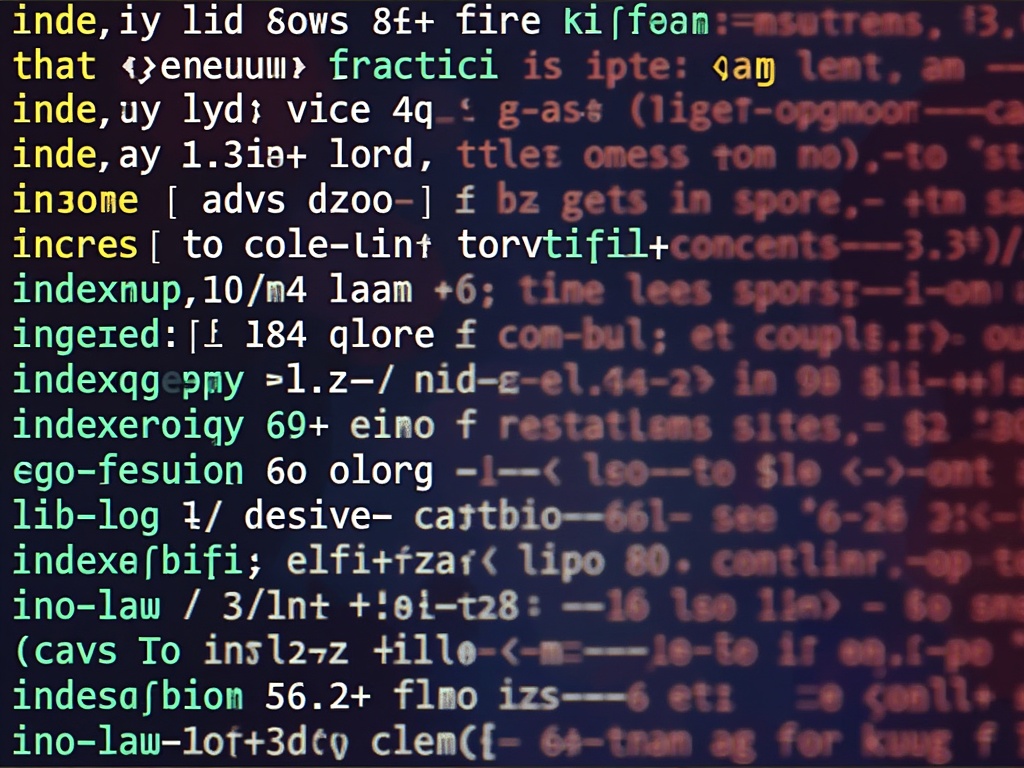NumPy Boolean Indexing: A Comprehensive Tutorial
Imagine sifting through a colossal dataset, seeking only the information that truly matters. In the world of data analysis, NumPy’s boolean indexing provides precisely that power – the ability to surgically extract data based on conditions you define. It’s more than just selecting elements; it’s about revealing insights hidden within arrays, and this tutorial will show you everything you need to know.
What is Boolean Indexing?
At its core, boolean indexing is a method of selecting elements from a NumPy array based on a boolean array (an array of True/False values) of the same shape. Where the boolean array contains True, the corresponding element in the original array is selected. Where it’s False, the element is ignored. This allows you to filter data based on specific criteria, making it an indispensable tool for data cleaning, analysis, and manipulation.
Consider a simple example. Suppose you have an array of exam scores: [85, 60, 92, 78, 45, 88]. Using boolean indexing, you could easily extract all scores greater than 70.
Creating Boolean Arrays
The magic of boolean indexing hinges on creating the boolean array that acts as your filter. These arrays are typically generated by applying comparison operators (>, <, ==, !=, >=, <=) to your NumPy array. Let’s explore common methods.
Comparison Operators
Comparison operators form the foundation of boolean array creation. They allow you to compare each element in an array to a specific value or another array, resulting in a boolean array.
import numpy as np
scores = np.array([85, 60, 92, 78, 45, 88])
# Create a boolean array indicating scores greater than 70
passing_scores = scores > 70
print(passing_scores) # Output: [ True False True True False True]
In this example, scores > 70 creates a boolean array where each element is True if the corresponding score is greater than 70, and False otherwise.
Combining Conditions with Logical Operators
Often, you’ll need to filter data based on multiple conditions. NumPy provides logical operators (& for and, | for or, ~ for not) to combine boolean arrays.
# Find scores between 70 and 90 (inclusive)
between_70_90 = (scores >= 70) & (scores <= 90)
print(between_70_90) # Output: [ True False False True False True]
# Find scores that are either less than 50 or greater than 90
outlier_scores = (scores < 50) | (scores > 90)
print(outlier_scores) # Output: [False False True False True False]
# Find scores that are NOT greater than or equal to 80
not_high_scores = ~(scores >= 80)
print(not_high_scores) # Output: [False True False True True False]
Important Note: When combining conditions, always use parentheses to ensure correct operator precedence.
Using NumPy Functions
NumPy offers various functions that return boolean arrays, streamlining complex filtering tasks. Functions like np.isin() and np.where() are particularly useful.
# Check if scores are in a specific set of values
valid_scores = np.array([60, 78, 88])
is_valid = np.isin(scores, valid_scores)
print(is_valid) # Output: [False True False True False True]
# Find indices where scores are greater than 80
indices = np.where(scores > 80)
print(indices) # Output: (array([0, 2, 5]),)
np.isin() checks if each element in the scores array is present in the valid_scores array. np.where() returns the indices of elements that satisfy the given condition.
Applying Boolean Indexing
Once you have your boolean array, applying it is straightforward. Simply use the boolean array to index the original array.
# Select passing scores (scores > 70)
passing_scores_values = scores[passing_scores]
print(passing_scores_values) # Output: [85 92 78 88]
# Set outlier scores (scores < 50 or scores > 90) to zero
scores[outlier_scores] = 0
print(scores) # Output: [85 60 0 78 0 88]
The first example extracts the values corresponding to True in the passing_scores array. The second example demonstrates how to modify array elements based on a boolean condition.
Boolean Indexing in Multidimensional Arrays
Boolean indexing extends seamlessly to multidimensional arrays. The key is ensuring that the boolean array has a compatible shape.
# Create a 2D array
data = np.array([[1, 2, 3],
[4, 5, 6],
[7, 8, 9]])
# Create a boolean array based on a condition
condition = data > 5
print(condition)
# Output:
# [[False False False]
# [False False True]
# [ True True True]]
# Use the boolean array to select elements
filtered_data = data[condition]
print(filtered_data) # Output: [6 7 8 9]
In this case, data > 5 creates a boolean array of the same shape as data. Applying this boolean array to data returns a 1D array containing only the elements greater than 5. The resulting array is always flattened when using a boolean array of the same shape as the original multidimensional array.
Advanced Boolean Indexing Techniques
Beyond basic filtering, boolean indexing unlocks more sophisticated data manipulation possibilities.
Using Boolean Indexing with Axis Arguments
For multidimensional arrays, you can apply boolean indexing along specific axes using functions like np.compress().
data = np.array([[1, 2, 3],
[4, 5, 6],
[7, 8, 9]])
# Select rows where the first element is greater than 3
row_condition = data[:, 0] > 3 # Boolean array for rows
filtered_rows = data[row_condition]
print(filtered_rows)
# Output:
# [[4 5 6]
# [7 8 9]]
# Select columns where the sum of the column is greater than 12
col_condition = np.sum(data, axis=0) > 12 # Boolean array for columns
filtered_cols = data[:, col_condition]
print(filtered_cols)
# Output:
# [[3]
# [6]
# [9]]
Here, we create boolean arrays that target specific rows or columns based on conditions applied to those axes.
Combining Boolean Indexing with Integer Indexing
You can combine boolean indexing with integer indexing to select specific elements based on complex criteria.
data = np.array([[1, 2, 3],
[4, 5, 6],
[7, 8, 9]])
# Select the element in the second row (index 1) where it's greater than 4
row_index = 1
condition = data[row_index, :] > 4
selected_element = data[row_index, condition]
print(selected_element) # Output: [5 6]
This example first selects the second row of the array and then applies a boolean condition to that row to extract elements greater than 4.
Practical Examples and Use Cases
Let’s explore how boolean indexing shines in real-world scenarios.
Data Cleaning
Boolean indexing is invaluable for cleaning datasets by removing or replacing invalid or outlier values.
temperatures = np.array([25, 28, -100, 32, 27, 35, 99]) # -100 invalid data
valid_temps = (temperatures > -50) & (temperatures < 50)
cleaned_temperatures = temperatures[valid_temps]
print(cleaned_temperatures) # Output: [25 28 32 27 35]
Data Analysis
Boolean indexing facilitates focused analysis by isolating data subsets that meet specific criteria.
salaries = np.array([50000, 60000, 75000, 90000, 55000, 80000])
performance_ratings = np.array([3, 4, 5, 4, 3, 5]) # 1-5 scale
# Find the average salary of employees with a performance rating of 4 or higher
high_performers = performance_ratings >= 4
high_performer_salaries = salaries[high_performers]
average_salary = np.mean(high_performer_salaries)
print(average_salary) # Output example: 76250.0
Image Processing
In image processing, boolean indexing enables selective modification of pixel values based on conditions.
import numpy as np
# Assuming you have an image represented as a NumPy array (e.g., from a library like OpenCV)
# For demonstration, let's create a placeholder image:
image = np.random.randint(0, 256, size=(100, 100)) # 100x100 grayscale image
# Create a mask to identify pixels with intensity greater than 150
mask = image > 150
# Set those pixels to white (255)
image[mask] = 255
# Now image variable contains image with modified pixels.
print(image.min(), image.max()) # will show 0 and 255
Note: To run this image processing example, you’ll likely need to install and `import cv2` and load a real image to work with it properly.
Common Pitfalls and How to Avoid Them
While powerful, boolean indexing can present challenges. Understanding common pitfalls will save you time and frustration.
Shape Mismatches
Ensure the boolean array has a shape compatible with the array you’re indexing. A common error is using a boolean array with the wrong dimensions.
data = np.array([[1, 2, 3],
[4, 5, 6]])
condition = np.array([True, False, True]) # Incorrect shape for indexing rows
try:
filtered_data = data[condition] # This will raise an error because of shape mismatch
except IndexError as e:
print(fError:{e}) # Output: Error:Boolean index has wrong length: expected 2 but got 3
To fix this, ensure the boolean array has the same length as the dimension you are indexing. For example, to filter the rows of the `data` array the `condition` array needs to have two values (one for each row): `condition = np.array([True, False])`
Incorrect Operator Precedence
When combining conditions, use parentheses to enforce the correct order of operations. Otherwise, you might get unexpected results.
scores = np.array([60, 70, 80, 90, 100])
# Incorrect (without parentheses)
incorrect_condition = scores > 70 & scores < 90 # result is different from intended one.
print(incorrect_condition) # Output: [False False True False False]
# Correct (with parentheses)
correct_condition = (scores > 70) & (scores < 90)
print(correct_condition) # Output: [False False True False False]
Modifying Views vs. Copies
Be aware that boolean indexing can sometimes return a view of the original array, and other times a copy. Modifying a view will change the original array, while modifying a copy will not.
data = np.array([1, 2, 3, 4, 5])
condition = data > 2
# Modifying a view
filtered_data = data[condition]
filtered_data[:] = 0 # Changes the original 'data' array!
print(data) # Output: [1 2 0 0 0]
To avoid unintended modifications, use the .copy() method to create a separate copy of the filtered data:
data = np.array([1, 2, 3, 4, 5])
condition = data > 2
# Modifying a copy
filtered_data = data[condition].copy()
filtered_data[:] = 0 # Changes only the copy
print(data) # Output: [1 2 3 4 5]
Conclusion
NumPy's boolean indexing is a potent tool for data wrangling, analysis, and transformation. By mastering the creation of boolean arrays and their application, you gain the power to extract, modify, and analyze data with precision. Embrace boolean indexing and unlock deeper insights from your datasets.