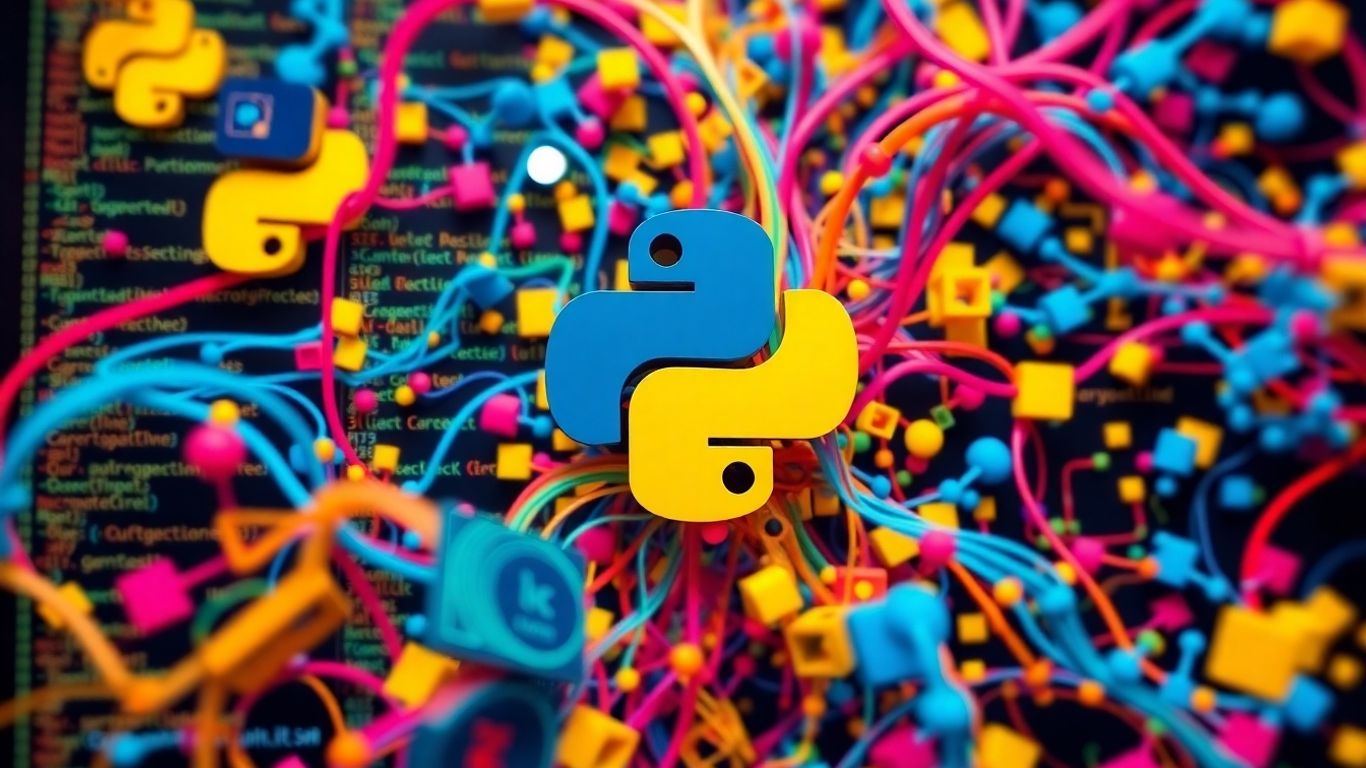Thinking about learning to code but feel a bit lost? You’re not alone! Python 3 is a great place to start, and this guide is made just for you. We’ll break down the basics of python 3 for dummies, making it easy to grasp. Get ready to build cool things with code, without all the confusing stuff.
Key Takeaways
- Python 3 is a friendly language for beginners, perfect for getting into coding.
- Setting up your coding space is straightforward, letting you write your first program quickly.
- Learn how to store information using variables and understand different types of data.
- Control your program’s flow with if statements and repeat actions using loops.
- Organize data with lists, tuples, and dictionaries, and make your code reusable with functions.
Getting Started With Python 3 For Dummies
So, you’ve decided to jump into the world of Python, huh? That’s awesome! Python is a fantastic choice for anyone looking to get into programming. It’s known for being super readable, which means you can actually understand what your code is doing without needing a decoder ring. Plus, it’s used for all sorts of cool stuff, from building websites to analyzing data and even making games. Seriously, learning Python is like getting a superpower for your brain.
Why Python Is Your New Best Friend
Think of Python as that friend who’s always helpful and never makes things unnecessarily complicated. Its syntax is clean and straightforward, almost like writing in plain English. This makes it way easier to pick up compared to some other programming languages out there. Whether you’re a student, a hobbyist, or looking to switch careers, Python is incredibly welcoming. It’s got a massive community behind it, which means tons of resources and help are available when you get stuck. You can find tutorials, forums, and libraries for almost anything you can imagine. It’s a language that grows with you, from your very first lines of code to complex projects.
Setting Up Your Python Playground
Before you can start writing amazing Python code, you need to get it set up on your computer. Don’t worry, it’s not as scary as it sounds! The process is pretty simple, and there are great resources to guide you. You’ll want to download the latest version of Python 3. It’s a good idea to check out the official Python website for the most up-to-date instructions for your operating system. Once installed, you’ll have the tools you need to start coding.
Here’s a quick rundown of what you’ll typically do:
- Download Python: Head over to python.org and grab the installer for your OS (Windows, macOS, Linux).
- Install Python: Run the installer. Make sure to check the box that says ‘Add Python to PATH’ during installation – this is super important!
- Verify Installation: Open your command prompt or terminal and type
python --version. If it shows the version number, you’re golden!
Setting up your environment correctly from the start saves a lot of headaches later on. It’s like making sure your tools are sharp before you start building something.
Your First Python Program: Hello, World!
Every programmer’s journey starts with the legendary ‘Hello, World!’ program. It’s a simple tradition that proves your setup is working and gives you that first taste of success. It’s a small step, but it feels huge when you see your computer actually do what you told it to!
To write your first program:
- Open a simple text editor (like Notepad on Windows, TextEdit on Mac, or Gedit on Linux).
- Type the following line of code:
print("Hello, World!") - Save the file with a
.pyextension, for example,hello.py. - Open your command prompt or terminal, navigate to the directory where you saved the file, and type
python hello.py.
And voilà! You should see Hello, World! printed on your screen. Congratulations, you’ve just written and run your first Python program!
Understanding Python’s Building Blocks
Alright, so you’ve got Python set up and maybe even printed ‘Hello, World!’ That’s awesome! But to really start making Python do cool stuff, we need to talk about how it stores and handles information. Think of these as the basic LEGO bricks of your programs.
Variables: Storing Your Awesome Ideas
Imagine you’re baking. You need places to put your flour, sugar, and eggs, right? Variables in Python are like those containers. You give them a name, and then you can put a piece of data inside. For example, you could have a variable called my_age and put the number 30 in it. Later, if you want to know your age, you just ask for my_age instead of remembering the number itself. This makes your code way easier to read and manage. You can change what’s inside a variable too, which is super handy. If your age changes next year, you just update my_age.
Data Types: Numbers, Text, and More
Not all data is the same, and Python knows this. It has different types of data. You’ve got numbers, like 10 (integers) or 3.14 (floating-point numbers). Then there’s text, which we call strings, like 'Hello there!'. Python also has ways to store true/false values (booleans) and more complex things. Knowing the type of data helps Python know what it can do with it. For instance, you can add numbers together, but adding text strings usually just sticks them together. If you’re looking to do some serious data work, understanding these types is a great first step, and resources like DataPrepWithPandas.com can really help clarify things.
Making Decisions With If Statements
Life is full of choices, and so is programming! if statements let your program make decisions. You can tell Python, ‘If this condition is true, do this; otherwise, do that.’ For example:
- If it’s raining, take an umbrella.
- If you’re hungry, eat a snack.
- If the number is greater than 10, print ‘Big number!’
This is how you get your programs to react to different situations. It’s pretty straightforward: you state a condition, and then you say what should happen if that condition is met.
These basic building blocks – variables to hold data, data types to define what that data is, and if statements to make choices – are the foundation for almost everything you’ll do in Python. Get comfortable with these, and you’re well on your way!
Working With Collections of Data
So, you’ve got your variables, right? They’re like little boxes for your single pieces of information. But what happens when you need to keep track of a bunch of things together? That’s where collections come in, and Python has some super handy ways to manage groups of data. Think of them as organized toolboxes for your programming projects.
Lists: Your Ordered Adventures
Lists are probably the most common way to store multiple items in Python. They’re like a shopping list – you can add things, take things off, and they stay in the order you put them in. You can even have different types of stuff in the same list, like numbers and text mixed together. Lists are mutable, meaning you can change them after you create them.
Here’s how you might use a list:
- Creating a list of your favorite fruits:
fruits = ['apple', 'banana', 'cherry'] - Adding a new fruit:
fruits.append('orange') - Accessing a specific fruit (remember, Python starts counting from 0!):
print(fruits[1])would show you ‘banana’.
Lists are incredibly flexible and are a core part of many programming tasks, especially when you’re dealing with data that might change. If you’re looking to get into data science, learning how to manipulate lists is a great first step, and resources like DataPrepWithPandas.com can help you get started.
Tuples: Unchanging Treasures
Tuples are very similar to lists, but with one big difference: they’re immutable. This means once you create a tuple, you can’t change it. You can’t add new items, remove items, or change the order. They’re defined using parentheses () instead of square brackets [].
Why would you want something you can’t change? Well, sometimes you have data that shouldn’t be altered, like coordinates on a map or a date. Tuples are perfect for this because they guarantee that the data stays exactly as you intended.
Tuples are often used for things that represent a fixed record, like a row in a database or a set of configuration settings that shouldn’t be accidentally modified during program execution. They can also be slightly faster than lists for certain operations.
Dictionaries: Key-Value Pair Magic
Dictionaries are a bit different. Instead of just storing items in order, they store information in pairs: a key and a value. Think of a real-world dictionary: you look up a word (the key), and you get its definition (the value). In Python, dictionaries are created using curly braces {}.
Here’s a quick example:
- Creating a dictionary for a person’s info:
person = {'name': 'Alice', 'age': 30, 'city': 'New York'} - Getting a value:
print(person['name'])would output ‘Alice’. - Adding new info:
person['occupation'] = 'Engineer'
Dictionaries are fantastic for looking up information quickly when you know what you’re looking for (the key). They’re super useful for representing structured data where each piece of information has a clear label.
Making Your Code Do More
Alright, so you’ve got the basics down, which is fantastic! But what if you want your Python programs to be more than just a few lines? What if you need them to repeat actions or perform complex tasks without you having to type everything out a million times? That’s where we get to the really fun stuff: making your code work smarter, not harder. We’re talking about loops and functions, the dynamic duo of efficient programming.
Loops: Repeating Your Tasks with Ease
Imagine you have a list of names and you need to print each one. You could write print('Alice'), print('Bob'), print('Charlie'), and so on. But what if there are 100 names? That’s a lot of typing! Loops are your best friend here. They let you tell Python, ‘Hey, do this thing over and over again.’ The most common types are for loops and while loops.
forloops: These are great when you know exactly how many times you want to repeat something, or when you want to go through each item in a collection (like a list or a string).whileloops: These keep going as long as a certain condition is true. Think of it like this: ‘While the door is still locked, keep trying the key.’
Loops are like having a tiny, tireless assistant who will happily repeat a task for you until you tell them to stop. It saves you so much time and prevents those annoying copy-paste errors.
Functions: Creating Reusable Code Snippets
Have you ever written a piece of code that you find yourself using in multiple places? Instead of copying and pasting it everywhere, you can put it into a function. A function is basically a named block of code that performs a specific job. You can then ‘call’ this function whenever you need that job done. It’s like creating your own custom command!
Why bother with functions?
- Organization: They break down your program into smaller, manageable pieces.
- Reusability: Write it once, use it many times. Super efficient!
- Readability: Your code becomes easier to understand because you can give descriptive names to what each part does.
For example, instead of writing the steps to calculate the area of a circle multiple times, you could create a function called calculate_circle_area(radius) that does it for you. You just give it the radius, and it gives you the area back. Pretty neat, right?
Understanding Scope: Where Your Variables Live
Now, when you create variables, it’s important to know where they can be accessed. This is called scope. Think of it like a house: some things are in your room (local scope), and you can only access them when you’re in your room. Other things might be in the living room (global scope), and anyone in the house can see them. In Python, variables defined inside a function are usually local to that function. Variables defined outside of any function are global. Understanding scope helps prevent unexpected behavior and makes your code more predictable. It’s a subtle but really important concept as your programs grow larger and more complex.
Handling Errors Like A Pro
So, you’ve written some code, and it’s doing its thing. Awesome! But then, BAM! An error pops up. It happens to everyone, even the pros. Don’t sweat it, though. Learning how to deal with these hiccups is a big part of becoming a Python whiz. It’s not about avoiding errors, but about knowing how to fix them when they show up.
Catching Those Pesky Exceptions
When your program runs into a problem, it throws an ‘exception’. Think of it like a little alarm bell. Python has a neat way to catch these alarms before they stop your whole program dead in its tracks. We use try and except blocks for this. You put the code that might cause trouble inside the try part. If an error happens there, Python jumps to the except part and runs that code instead. It’s like having a safety net for your code.
Here’s a simple breakdown:
try: Put the code you’re a bit worried about in here.except: If something goes wrong in thetryblock, this code runs.finally: (Optional) This code always runs, no matter what. Good for cleanup tasks.
This approach helps keep your program running smoothly, even when things get a little messy. It’s a bit like how you might prepare data before using it in a project; you want to make sure it’s clean and ready, and you can find resources for that at DataPrepWithPandas.com.
Sometimes, an error message might look like a foreign language. Don’t get discouraged! Most of the time, the error message itself gives you a pretty good clue about what went wrong. Reading them carefully is your first step to fixing the problem.
Writing Cleaner, More Robust Code
Beyond just catching errors, you want your code to be tough. This means anticipating what could go wrong and writing your code to handle it gracefully. For instance, if you’re asking a user for input, what happens if they type letters when you expect numbers? Your try-except block can handle that specific situation. You can even get more specific about the type of error you’re catching, like a ValueError or a TypeError. This makes your error handling more precise and your code more reliable. It’s all about building code that doesn’t break easily and gives helpful feedback when it does.
Exploring Python’s Vast Universe
Python is like a giant toolbox, and the real fun starts when you realize you don’t have to build everything from scratch. There’s a whole world of pre-made tools, called modules and libraries, that can help you do amazing things much faster. Think of it like having a set of specialized wrenches instead of just one adjustable one.
Importing Modules: Borrowing Great Ideas
So, what exactly is a module? It’s basically a Python file containing code that someone else wrote. This code can define functions, classes, or variables that you can then use in your own programs. To use a module, you simply import it. It’s like saying, "Hey Python, I need the tools from this specific toolbox." For example, if you want to do some math beyond basic addition and subtraction, you might import the math module. This gives you access to things like square roots, trigonometric functions, and constants like pi.
Discovering Useful Libraries
Libraries are collections of modules. They are often designed for specific purposes, making them incredibly powerful. Want to build a website? There’s a library for that. Need to analyze data? Yep, there’s a library for that too. The Python ecosystem is massive, and knowing how to find and use these libraries is a superpower.
Here are a few popular examples to get you started:
- NumPy: Fantastic for numerical operations, especially with arrays and matrices. If you’re doing any kind of scientific computing or data manipulation, you’ll likely run into NumPy.
- Pandas: Built on top of NumPy, Pandas is your go-to for data analysis and manipulation. It introduces data structures like DataFrames, which are super intuitive for working with tabular data.
- Requests: This library makes it incredibly easy to send HTTP requests. Need to get information from a website or interact with an API? Requests is your friend.
Getting comfortable with importing and using libraries is a big step in becoming a more effective Python programmer. It means you can stand on the shoulders of giants and build more complex applications without reinventing the wheel. It’s all about working smarter, not harder, and the Python community has made it easy to do just that.
Learning to use these external code packages is a key part of growing your Python skills. You can find out more about how functions work in Python, which are often bundled within these libraries, by checking out Python function syntax.
So, What’s Next?
And that’s pretty much it! You’ve taken your first steps into the world of Python, and honestly, that’s a big deal. Remember when you first started, and all those code examples looked like a foreign language? Well, look at you now! You’ve got the basics down, and the best part is, there’s so much more you can do. Think of this as just the beginning. Keep playing around with Python, try building small projects that interest you, and don’t be afraid to look things up when you get stuck – everyone does! The Python community is huge and super helpful, so you’re never really alone. You’ve got this, and the possibilities are pretty exciting. Happy coding!
Frequently Asked Questions
What exactly is Python and why should I learn it?
Think of Python as a super-friendly language that computers understand. It’s like learning a secret code to tell your computer what to do! People love Python because it’s easy to read and write, kind of like English. This makes it a fantastic choice for beginners who want to build cool things like websites, games, or even help scientists with their research. It’s used by big companies like Google and Netflix, so it’s a pretty big deal!
How do I get Python set up on my computer?
Getting Python ready to use is pretty straightforward. You’ll need to download it from the official Python website. It’s like getting a new app for your phone. Once it’s installed, you can start writing your first programs. You might also want to get a special program called an ‘editor’ or ‘IDE’ which helps you write and organize your code, making it even easier.
What’s the deal with ‘variables’ in Python?
Imagine you have a box where you can store information, like a number or a word. That’s basically what a variable is! You give the box a name, like ‘score’ or ‘userName’, and then you put something inside it. Later, you can use that name to get the information back or change it. It’s a super handy way to keep track of things in your programs.
Can you explain ‘data types’ in simple terms?
Data types are just different kinds of information. For example, you have numbers (like 5 or 100), which are called ‘integers’ or ‘floats’ (numbers with decimals). Then you have text, like ‘hello’ or ‘my name’, which are called ‘strings’. Python knows how to handle these different types, and understanding them helps you tell your computer what kind of job to do with the information.
What are ‘lists’ and ‘dictionaries’ used for?
Lists are like a shopping list – they hold a bunch of items in a specific order. You can add things, remove things, or look at specific items on your list. Dictionaries are a bit different; they’re like a real dictionary where you have a word (the ‘key’) and its meaning (the ‘value’). You can quickly find the meaning if you know the word. Both are awesome ways to organize and manage groups of data.
How do I make my Python code repeat actions?
Python has special tools called ‘loops’ that let you repeat a task over and over without having to write the same code multiple times. It’s like telling your computer, ‘Do this 10 times!’ or ‘Keep doing this until something specific happens.’ This saves a ton of time and makes your programs much more efficient.