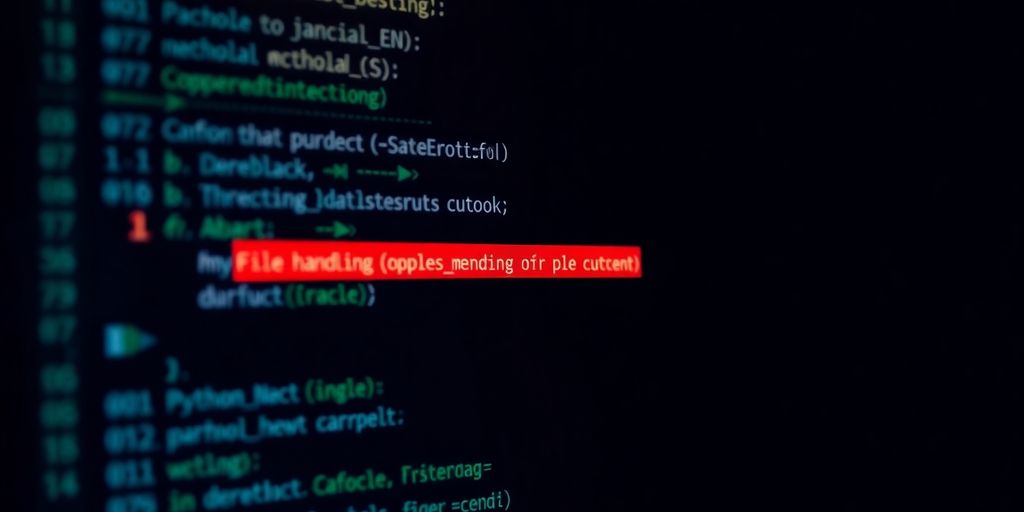Thinking about learning to code? Python is a great place to start, and this python tutorial python full course for beginners is designed to get you up and running. We’ll cover everything from setting up your computer to writing your first programs and understanding how Python works. It’s all about making coding accessible, even if you’ve never written a line of code before. Let’s get started on your coding adventure!
Key Takeaways
- Get your computer ready for Python programming.
- Write and run your very first Python code.
- Learn how Python handles different kinds of information.
- Understand how to control the flow of your programs.
- Discover how to organize your code with functions.
Embarking On Your Python Journey
Welcome to the start of your Python adventure! It’s super exciting to begin learning a new programming language, and Python is a fantastic choice for anyone starting out. It’s known for being readable and pretty straightforward, which makes the learning curve a lot gentler. We’re going to cover the basics to get you up and running.
Setting Up Your Python Environment
Before you can write any Python code, you need to get Python installed on your computer. Don’t worry, it’s not as scary as it sounds! We’ll walk through the steps to get everything you need.
- Download Python: Head over to the official Python website (python.org) and grab the latest stable version for your operating system (Windows, macOS, or Linux).
- Installation: Run the installer. Make sure to check the box that says "Add Python to PATH" during installation – this makes running Python from your command line much easier.
- Verification: Open your terminal or command prompt and type
python --version. If you see a version number, you’re good to go!
Getting your environment set up correctly is the first big step. It might seem a bit technical, but once it’s done, you’re ready to start coding.
Your First Python Program: Hello, World!
Every programmer’s first program is "Hello, World!". It’s a simple way to confirm that your setup works and to see your code in action. It’s a small victory, but a victory nonetheless!
Open a text editor (like Notepad, VS Code, or Sublime Text) and type this single line:
print("Hello, World!")
Save this file with a .py extension, for example, hello.py. Then, open your terminal, navigate to the folder where you saved the file, and type python hello.py. You should see "Hello, World!" printed on your screen. Pretty neat, right?
Understanding Python’s Core Concepts
Python has some basic ideas that you’ll use all the time. Getting a handle on these early will make everything else much clearer.
- Syntax: This is like the grammar of Python. It dictates how you write your code so the computer can understand it. Python is known for its clean syntax, often using indentation to define code blocks.
- Variables: Think of these as containers for storing data. You can put numbers, text, or other types of information into variables and give them names.
- Data Types: Python has different kinds of data, like numbers (integers and decimals), text (strings), and true/false values (booleans). Knowing these helps you use data correctly.
Python’s readability is one of its biggest strengths. It often looks a lot like plain English, which is why it’s so popular for beginners.
Mastering Python’s Building Blocks
Alright, let’s get into the nitty-gritty of Python! Once you’ve got your environment set up, it’s time to really start building things. This section is all about the core pieces you’ll use constantly.
Variables and Data Types Explained
Think of variables as little boxes where you can store information. Python is pretty smart about what goes in these boxes. You can put numbers, text, or even more complex stuff. The type of information you store is called its data type. We’ve got integers (whole numbers), floats (numbers with decimals), strings (text), and booleans (true or false). Knowing your data types helps you use variables correctly.
Control Flow: Making Decisions and Repeating Actions
This is where your programs start to get interesting! Control flow lets you tell your code what to do based on certain conditions. You can use if, elif, and else statements to make decisions. Want to repeat something? Loops like for and while are your best friends. They’re super handy for tasks that need doing over and over.
Functions: Reusable Code Blocks
Imagine you have a task you do a lot, like greeting someone. Instead of writing the greeting code every single time, you can put it into a function. Then, you just call the function’s name whenever you need that greeting. It makes your code cleaner and easier to manage. You can even pass information into functions to make them do different things. It’s a great way to organize your code and avoid repeating yourself, which is a big win for any programmer. Check out this Python tutorial for more on how functions work.
Writing functions is like creating your own mini-programs within your main program. They take inputs, do some work, and can give you back an output. It’s a really powerful concept for making your code efficient and readable.
Working With Data Structures
Alright, let’s talk about how Python lets you organize your information. Think of these as different ways to keep your stuff tidy, making your code much easier to manage. We’re going to look at some really useful tools Python gives you for handling collections of data.
Lists: Your Versatile Collections
Lists are like a flexible shopping list. You can add things, take things away, change them, and even have duplicates. They’re ordered, meaning the position of each item matters. You can put all sorts of data types in a single list, like numbers, text, or even other lists! It’s pretty neat how adaptable they are. You can access items by their position, starting from zero, of course.
Tuples: Immutable Sequences
Tuples are similar to lists, but with one big difference: once you create them, you can’t change them. They’re immutable. This makes them great for data that shouldn’t be altered, like coordinates or fixed configurations. Because they’re unchangeable, Python can sometimes handle them a bit more efficiently than lists. Think of them as a fixed record of items.
Dictionaries: Key-Value Pair Power
Dictionaries are fantastic for when you need to look up information using a specific name or label, rather than a number. Each item in a dictionary has a ‘key’ and a ‘value’. You use the key to find its associated value. It’s like a real-world dictionary where you look up a word (the key) to find its definition (the value). This makes retrieving specific pieces of data super fast. You can find out more about how to use them in this Python data structures tutorial.
Sets: Unique Element Collections
Sets are all about uniqueness. They store items, but they won’t allow any duplicates. If you try to add an item that’s already in the set, nothing happens. Sets are also unordered, so the position of items doesn’t matter. They’re really good for checking if an item exists in a collection or for performing mathematical set operations like unions and intersections.
Working with these different data structures is a big step in becoming a proficient Python programmer. Each one has its own strengths, and knowing when to use which will make your code cleaner and more efficient. It’s like having the right tool for every job!
Object-Oriented Programming With Python
Let’s talk about Object-Oriented Programming, or OOP for short. It’s a way of organizing your Python code that can make it much easier to manage, especially as your projects grow. Think of it like building with LEGOs; instead of just having a pile of bricks, you have pre-built components that you can snap together. This approach helps you model real-world things in your code. We’ll explore how to create these reusable components and make your programs more organized and efficient.
Classes and Objects: The Foundation
At the heart of OOP are classes and objects. A class is like a blueprint for creating something. For example, you could have a Dog class. This blueprint would define what all dogs have in common (like a name, breed, and age) and what they can do (like bark or wag their tail). An object is an actual instance of that class – so, your specific dog, Fido, would be an object of the Dog class. You create objects from classes, and each object can have its own unique data.
Inheritance: Building on Existing Code
Inheritance is a super neat feature that lets you create a new class based on an existing one. Imagine you have your Dog class. You could then create a GoldenRetriever class that inherits from Dog. This means the GoldenRetriever automatically gets all the attributes and methods of the Dog class (name, breed, bark, etc.), and you can add specific things just for Golden Retrievers, like a fetch_stick() method. It’s a great way to avoid repeating code and build upon what you’ve already made.
Polymorphism: Flexible Functionality
Polymorphism, which sounds fancy but is pretty straightforward, means "many forms." In OOP, it allows different objects to respond to the same command in their own specific way. If you have a Dog object and a Cat object, and both have a make_sound() method, calling make_sound() on the Dog object might print "Woof!", while calling it on the Cat object might print "Meow!". The same method name (make_sound()) works for different types of objects, giving you flexibility in how you write your code.
OOP helps you structure your programs in a way that mirrors how we think about the world. By grouping data and the actions that operate on that data together into objects, you create more organized, maintainable, and reusable code. It’s a powerful concept that will serve you well as you build more complex applications.
File Handling And Error Management
Alright, let’s talk about making your Python programs a bit more robust by handling files and dealing with things when they go wrong. It’s not as scary as it sounds, promise! Being able to read from and write to files is a super useful skill. Think about saving game progress, keeping a list of your favorite recipes, or just logging what your program is up to. Python makes this pretty straightforward.
Reading From and Writing To Files
When you want your program to interact with files, you’ll typically use the open() function. This function lets you specify the file name and what you want to do with it – read, write, or maybe both. After you’re done, it’s good practice to close the file to save your changes and free up resources. Python’s with statement is a fantastic way to handle this automatically, so you don’t have to remember to close it yourself.
Here’s a quick look at the common modes:
'r'for reading (this is the default)'w'for writing (this will overwrite the file if it exists)'a'for appending (adds to the end of the file)'x'for exclusive creation (fails if the file already exists)
You can also add '+' to a mode to allow both reading and writing, or 'b' for binary mode if you’re dealing with non-text files.
Working with files means your programs can remember things even after they stop running. It’s like giving your code a memory!
Handling Exceptions Gracefully
Now, what happens when things don’t go as planned? Maybe the file you’re trying to read doesn’t exist, or you don’t have permission to write to a certain folder. These are called exceptions, and Python has a neat way to manage them using try and except blocks. You put the code that might cause an error in the try block, and then you tell Python what to do if a specific error occurs in the except block. This stops your program from crashing and lets you handle the situation more smoothly. You can even have multiple except blocks for different types of errors.
Working With Different File Formats
Python isn’t just for plain text files. You can easily work with other common formats too. For example, the csv module is built-in and makes reading and writing comma-separated values files a breeze. If you’re dealing with JSON data, which is super common for web APIs and configuration files, Python has a json module that handles all the encoding and decoding for you. For more complex data, libraries like Pandas can help you work with tabular data in formats like Excel or Parquet. Getting comfortable with reading and writing files is a big step in making your Python projects more practical and powerful.
Exploring Python’s Rich Ecosystem
Python’s amazing because it’s not just about the language itself; it’s about all the extra tools and libraries you can use with it. Think of it like getting a toolbox – Python is the hammer, but then there are screwdrivers, wrenches, and all sorts of other things that make your projects way easier and more powerful. We’ll look at some of the most popular ones that people use all the time.
Introduction to Popular Libraries
There are tons of libraries out there, each designed for specific jobs. Some are for crunching numbers, others for making websites, and some even for creating cool graphics. Learning to use these libraries is a big step in becoming a proficient Python programmer. It means you don’t have to build everything from scratch.
Leveraging Modules for Extended Functionality
Modules are basically Python files that contain code you can reuse. You can import them into your own programs to add new features. It’s like borrowing a helpful function from a friend instead of figuring it out yourself. This keeps your code tidy and saves a lot of time.
Package Management With Pip
So, how do you get these libraries and modules? That’s where pip comes in. Pip is Python’s package installer. It’s a command-line tool that lets you download and install libraries from the Python Package Index (PyPI). It’s super straightforward:
- Open your terminal or command prompt.
- Type
pip install library_name(replacelibrary_namewith the actual name of the library you want). - Press Enter, and pip does the rest!
It’s really that simple to add new capabilities to your Python projects. You can find almost anything you need on PyPI, from data analysis tools to web development frameworks. It makes Python incredibly adaptable.
So, What’s Next?
Alright, we’ve made it through a good chunk of Python together! It might feel like a lot right now, but honestly, you’ve just scratched the surface of what this language can do. Think of this as your starting point, your launchpad. Keep playing around with the code, try building small projects that interest you – maybe a simple game or a tool to organize your files. Don’t be afraid to break things; that’s how you learn. The Python community is huge and super helpful, so if you get stuck, there are tons of resources and people ready to lend a hand. You’ve got this! Happy coding!
Frequently Asked Questions
What exactly is Python and why is it so popular?
Think of Python as a set of instructions you give to your computer. It’s a popular language because it’s easy to read and write, kind of like English. Many people use it for building websites, making games, analyzing data, and even controlling robots!
How do I get started with Python on my computer?
To start coding in Python, you’ll need to get Python installed on your computer. You’ll also want a text editor or an ‘Integrated Development Environment’ (IDE) to write your code. Many free options are available, like VS Code or PyCharm Community Edition.
What’s the deal with the ‘Hello, World!’ program?
The ‘Hello, World!’ program is a classic first step. It’s a simple command that makes your computer display the text ‘Hello, World!’ on the screen. It’s a way to check that your setup is working correctly.
What are variables and data types in Python?
Python has different types of information it can handle, like numbers (whole numbers and decimals), text (called strings), and true/false values (booleans). You’ll learn how to store these in ‘variables,’ which are like labeled boxes for your data.
How can I make my Python code more organized and efficient?
Python offers ways to make your code organized and reusable. ‘Functions’ are like mini-programs within your main program that you can call upon whenever you need them. This saves you from writing the same code over and over.
What are libraries and how do I use them?
Python has built-in tools called ‘libraries’ that offer pre-written code for common tasks. For example, there are libraries for working with math, creating web pages, or even analyzing huge amounts of data. You can add even more libraries using a tool called ‘pip’.