Unlock Atmospheric Insights: Your Guide to Free Weather Data for Python Projects
Imagine being able to predict the weather with pinpoint accuracy, or visualizing climate trends with breathtaking clarity. For data scientists and Python enthusiasts, the power to analyze and interpret weather data is now more accessible than ever. Forget expensive subscriptions – a wealth of free weather data awaits, ready to be harnessed for your next groundbreaking project. This comprehensive guide will steer you through the options, tools, and techniques to seamlessly integrate free weather data into your Python workflows.
Why Use Python for Weather Data Analysis?
Python has emerged as the undisputed champion for data science, and its prowess extends seamlessly into the realm of weather analysis. Several compelling reasons underpin this dominance:
- Rich Ecosystem of Libraries: Python boasts a vibrant collection of libraries tailor-made for data manipulation, analysis, and visualization. Pandas excels at handling tabular data, NumPy provides powerful numerical computation capabilities, and Matplotlib and Seaborn enable you to create stunning visualizations of weather patterns.
- Ease of Use and Readability: Python’s syntax is renowned for its clarity and readability, making it an ideal language for both beginners and experienced programmers. This ease of use translates to faster development cycles and reduced debugging time.
- Extensive Community Support: The Python community is vast and active, offering a wealth of online resources, tutorials, and forums. Need help with a specific weather data API? Chances are someone has already encountered and solved the same problem.
- Cross-Platform Compatibility: Python runs seamlessly on Windows, macOS, and Linux, allowing you to develop and deploy your weather analysis projects on virtually any platform.
Navigating the Landscape of Free Weather Data Sources
The sheer volume of available weather data can be overwhelming. Here’s a curated selection of reputable sources offering free access:
OpenWeatherMap
OpenWeatherMap is a popular choice, providing current weather data, forecasts, and historical data via a well-documented API. The free tier offers sufficient functionality for many personal and educational projects. Key data points include temperature, humidity, pressure, wind speed, and precipitation.
NOAA (National Oceanic and Atmospheric Administration)
NOAA is a treasure trove of weather and climate data, offering a wide range of datasets through its various portals. The NOAA Climate Data Online (CDO) is a particularly valuable resource for historical climate data. You can access hourly, daily, and monthly summaries for thousands of weather stations worldwide.
MET Norway
MET Norway offers a generous data policy, providing free access to a wealth of meteorological data, including weather forecasts, climate data, and radar data. Their API is well-documented and easy to use.
Visual Crossing Weather API
Visual Crossing provides a free tier including past, present and future weather observations. The API is easy to use and well documented supporting both simple queries as well as bulk historical weather data downloads that you can perform in Python. The free tier allows for up to 1000 records per day.
World Weather Online
World Weather Online offers current conditions, forecasts, and historical weather data. The free API allows a limited number of calls per day, suitable for smaller projects or testing purposes.
Accessing Weather Data with Python: Practical Examples
Let’s dive into some practical examples of how to access weather data using Python and popular libraries.
Using OpenWeatherMap API
First, you’ll need to sign up for a free API key on the OpenWeatherMap website. Once you have your key, you can use the `requests` library to fetch data from the API.
python
import requests
api_key = YOUR_API_KEY # Replace with your actual API key
city = London
url = fhttp://api.openweathermap.org/data/2.5/weather?q={city}&appid={api_key}&units=metric
response = requests.get(url)
data = response.json()
if response.status_code == 200:
temperature = data[main][temp]
humidity = data[main][humidity]
description = data[weather][0][description]
print(fTemperature: {temperature}°C)
print(fHumidity: {humidity}%)
print(fDescription: {description})
else:
print(fError: {data[‘message’]})
This code snippet fetches the current weather conditions for London and prints the temperature, humidity, and weather description.
Working with NOAA Data
Accessing NOAA data often involves downloading data files and parsing them. The `pandas` library is invaluable for this task.
python
import pandas as pd
# Example: Reading a CSV file from NOAA CDO
url = ftp://ftp.ncdc.noaa.gov/pub/data/ghcn/daily/ghcnd-stations.txt #This won’t work. Need to find an alternative that downloads locally first and then read.
#df = pd.read_csv(url)
#print(df.head())
Replace the URL with the actual path to a NOAA data file. This example demonstrates how to read a CSV file into a Pandas DataFrame for further analysis. Many files on NOAA ftp servers need to be read into a local temporary location before the `pandas` read_csv function can be used.
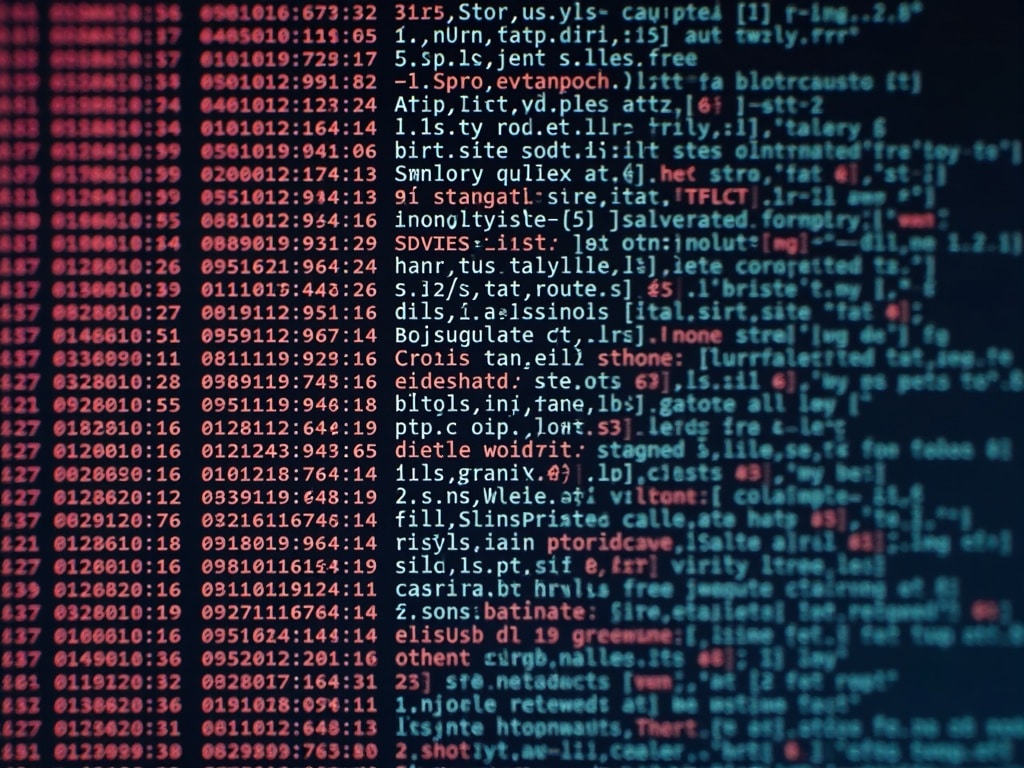
Data Preprocessing and Cleaning: Preparing Your Weather Data for Analysis
Raw weather data is rarely perfect. It often contains missing values, inconsistencies, and outliers. Data preprocessing and cleaning are crucial steps to ensure the accuracy and reliability of your analysis.
Handling Missing Values
Missing values are a common problem in weather datasets. You can handle them using various techniques:
- Imputation: Replace missing values with estimated values based on statistical methods like mean, median, or mode.
- Interpolation: Estimate missing values based on surrounding data points.
- Removal: Remove rows or columns with a high proportion of missing values.
Pandas provides convenient functions for handling missing values:
python
import pandas as pd
import numpy as np
# Example DataFrame with missing values
data = {‘temperature’: [25, 28, np.nan, 30, 27],
‘humidity’: [60, np.nan, 70, 65, 62]}
df = pd.DataFrame(data)
# Impute missing values with the mean
df[‘temperature’].fillna(df[‘temperature’].mean(), inplace=True)
df[‘humidity’].fillna(df[‘humidity’].mean(), inplace=True)
print(df)
Outlier Detection and Removal
Outliers are data points that deviate significantly from the rest of the data. They can distort your analysis and lead to inaccurate conclusions. Common techniques for outlier detection include:
- Z-score: Identify data points with a Z-score above a certain threshold (e.g., 3 or -3).
- Interquartile Range (IQR): Define outliers as data points outside the range of Q1 – 1.5 IQR and Q3 + 1.5 IQR.
- Box Plots: Visualize data distribution and identify potential outliers.
Data Transformation
Data transformation involves converting data into a suitable format for analysis. Common transformations include:
- Scaling: Scale numerical features to a specific range (e.g., 0 to 1) to prevent features with larger values from dominating the analysis.
- Normalization: Normalize data to have a mean of 0 and a standard deviation of 1.
- Encoding: Convert categorical features (e.g., weather descriptions) into numerical representations.
Visualizing Weather Data: Unveiling Patterns and Trends
Visualizations are essential for understanding weather data and communicating your findings effectively. Python offers a rich ecosystem of visualization libraries.
Matplotlib
Matplotlib is a foundational library for creating static, interactive, and animated visualizations in Python. It allows you to create line plots, scatter plots, bar charts, histograms, and more.
python
import matplotlib.pyplot as plt
# Example: Plotting temperature data
dates = [‘2024-01-01’, ‘2024-01-02’, ‘2024-01-03’, ‘2024-01-04’, ‘2024-01-05’]
temperatures = [10, 12, 15, 13, 11]
plt.plot(dates, temperatures)
plt.xlabel(Date)
plt.ylabel(Temperature (°C))
plt.title(Daily Temperatures)
plt.show()
Seaborn
Seaborn is a higher-level library built on top of Matplotlib, offering a more visually appealing and statistically informative approach to data visualization. It provides a wide range of plot types, including distribution plots, relationship plots, and categorical plots.
python
import seaborn as sns
import matplotlib.pyplot as plt
# Example: Creating a scatter plot of temperature vs. humidity
data = {‘temperature’: [25, 28, 26, 30, 27],
‘humidity’: [60, 70, 65, 75, 62]}
df = pd.DataFrame(data)
sns.scatterplot(x=temperature, y=humidity, data=df)
plt.xlabel(Temperature (°C))
plt.ylabel(Humidity (%))
plt.title(Temperature vs. Humidity)
plt.show()
Geopandas
Geopandas extends Pandas to handle geospatial data, allowing you to create maps and visualize weather data on a geographic context.
Advanced Techniques: Machine Learning for Weather Prediction
Harness the power of machine learning to build predictive models based on weather data. Python’s scikit-learn library provides a comprehensive set of tools for various machine learning tasks.
Regression Models
Regression models can be used to predict continuous weather variables like temperature or wind speed.
python
from sklearn.model_selection import train_test_split
from sklearn.linear_model import LinearRegression
from sklearn.metrics import mean_squared_error
# Sample data
data = {‘temperature’: [25, 28, 26, 30, 27],
‘humidity’: [60, 70, 65, 75, 62],
‘wind_speed’: [10, 12, 11, 15, 13]}
df = pd.DataFrame(data)
# Prepare data for machine learning
X = df[[‘humidity’, ‘wind_speed’]]
y = df[‘temperature’]
# Split data into training and testing sets
X_train, X_test, y_train, y_test = train_test_split(X, y, test_size=0.2, random_state=42)
# Train a linear regression model
model = LinearRegression()
model.fit(X_train, y_train)
# Make predictions on the test set
y_pred = model.predict(X_test)
# Evaluate the model
mse = mean_squared_error(y_test, y_pred)
print(fMean Squared Error: {mse})
Classification Models
Classification models can be used to predict categorical weather variables like precipitation type (e.g., rain, snow, or sunshine).
Time Series Analysis
For time-dependent weather data, time series analysis techniques are highly relevant. Libraries like `statsmodels` provide tools for forecasting and understanding temporal patterns.
Ethical Considerations and Responsible Use of Weather Data
While analyzing weather data can be incredibly insightful, it’s important to consider the ethical implications. Be mindful of data privacy, especially when dealing with location-based data. Always cite your data sources and avoid spreading misinformation based on incomplete or biased data. Understanding the limitations of your analysis is paramount to preventing unintended consequences.
Conclusion: Empowering Your Python Projects with Free Weather Data
The world of weather data is now at your fingertips, ready to be explored and analyzed using the power of Python. By leveraging the free resources, libraries, and techniques outlined in this guide, you can unlock valuable insights, build innovative applications, and contribute to a deeper understanding of our planet’s climate. Now go forth and turn data into actionable knowledge!
