Unlocking Insights: Essential Data Analysis Tasks for Python Beginners
So, you’ve decided to dive into the world of data analysis with Python? Excellent choice! Python’s versatility and rich ecosystem of libraries make it a fantastic tool for extracting meaningful insights from raw data. But where do you begin? Staring at a massive dataset can feel overwhelming. Fear not! This guide will walk you through common data analysis tasks, perfect for Python beginners, providing a clear roadmap to transform you from novice to data wrangler.
1. Setting Up Your Python Environment
Before you start crunching numbers and visualizing trends, you need to set up your Python environment. Think of it as preparing your workbench before starting a project. The best way to do this is using Anaconda, a free and open-source distribution that includes Python, essential data science libraries, and a package manager called Conda.
Installing Anaconda
- Download Anaconda: Go to the Anaconda website and download the installer for your operating system.
- Run the Installer: Execute the downloaded file and follow the on-screen instructions.
- Verify Installation: Open your command prompt or terminal and type
conda --version. If Anaconda is installed correctly, you should see the Conda version number.
Essential Libraries
Once Anaconda is installed, you’ll need to familiarize yourself with some key Python libraries:
- NumPy: The foundation for numerical computing in Python. NumPy provides powerful array objects and mathematical functions.
- Pandas: A library for data manipulation and analysis. Pandas introduces DataFrames, which are tabular data structures similar to spreadsheets, allowing you to clean, transform, and analyze data effectively.
- Matplotlib: A comprehensive library for creating static, interactive, and animated visualizations in Python.
- Seaborn: Built on top of Matplotlib, Seaborn provides a high-level interface for creating aesthetically pleasing and informative statistical graphics.
You can install these libraries using Conda or pip (Python’s package installer):
conda install numpy pandas matplotlib seaborn
Or:
pip install numpy pandas matplotlib seaborn
2. Data Acquisition and Loading
Now that your environment is set up, it’s time to get some data! Data can come from various sources, including:
- CSV Files: Comma-separated values files are a common format for storing tabular data.
- Excel Files: Spreadsheets containing data in rows and columns.
- Databases: Structured data stored in relational databases like MySQL or PostgreSQL.
- APIs: Application Programming Interfaces that allow you to retrieve data from web services.
Loading Data with Pandas
Pandas makes loading data a breeze. Here’s how to load data from different sources:
From a CSV File:
import pandas as pd
data = pd.read_csv('your_data.csv')
print(data.head()) # Display the first few rows
From an Excel File:
import pandas as pd
data = pd.read_excel('your_data.xlsx', sheet_name='Sheet1') # Specify sheet name if needed
print(data.head())
From a Database (using SQLAlchemy):
import pandas as pd
from sqlalchemy import create_engine
engine = create_engine('postgresql://user:password@host:port/database') # Replace with your database credentials
data = pd.read_sql_table('your_table', engine)
print(data.head())
3. Data Exploration and Cleaning
Once you’ve loaded your data, the next step is to explore it and clean up any inconsistencies or errors. This process is crucial for ensuring the quality and reliability of your analysis.
Basic Data Exploration
Pandas provides several helpful methods for exploring your data:
data.head(): Displays the first few rows of the DataFrame.data.tail(): Displays the last few rows of the DataFrame.data.info(): Provides a summary of the DataFrame, including data types and missing values.data.describe(): Generates descriptive statistics for numerical columns, such as mean, median, standard deviation, and quartiles.data.shape: Returns the dimensions of the DataFrame (number of rows and columns).data.columns: Returns a list of column names.
Handling Missing Values
Missing values are a common problem in real-world datasets. Here’s how to handle them:
- Identify Missing Values: Use
data.isnull().sum()to count missing values in each column. - Remove Missing Values: Use
data.dropna()to remove rows or columns containing missing values. Be cautious when using this method, as it can lead to data loss. - Impute Missing Values: Fill missing values with a reasonable estimate, such as the mean, median, or mode. Use
data.fillna(value)ordata.fillna(data.mean())for numerical columns. For categorical columns, you might use the mode (most frequent value).
Data Type Conversion
Sometimes, data types may not be what you expect. For example, a column containing numerical values might be stored as a string. Use data.dtypes to check data types and data.astype() to convert them.
data['column_name'] = data['column_name'].astype(float) # Convert to float
Handling Duplicates
Duplicate rows can skew your analysis. Use data.duplicated().sum() to check for duplicates and data.drop_duplicates() to remove them.
Outlier Detection and Removal
Outliers are extreme values that can significantly impact your analysis. You can identify outliers using methods like:
- Box Plots: Visualize the distribution of data and identify values outside the whiskers of the box.
- Z-score: Calculate the Z-score for each data point and consider values with a Z-score greater than a certain threshold (e.g., 3) as outliers.
- Interquartile Range (IQR): Define outliers as values below Q1 – 1.5 IQR or above Q3 + 1.5 IQR.
Remove outliers with caution, as they may represent genuine but unusual data points.
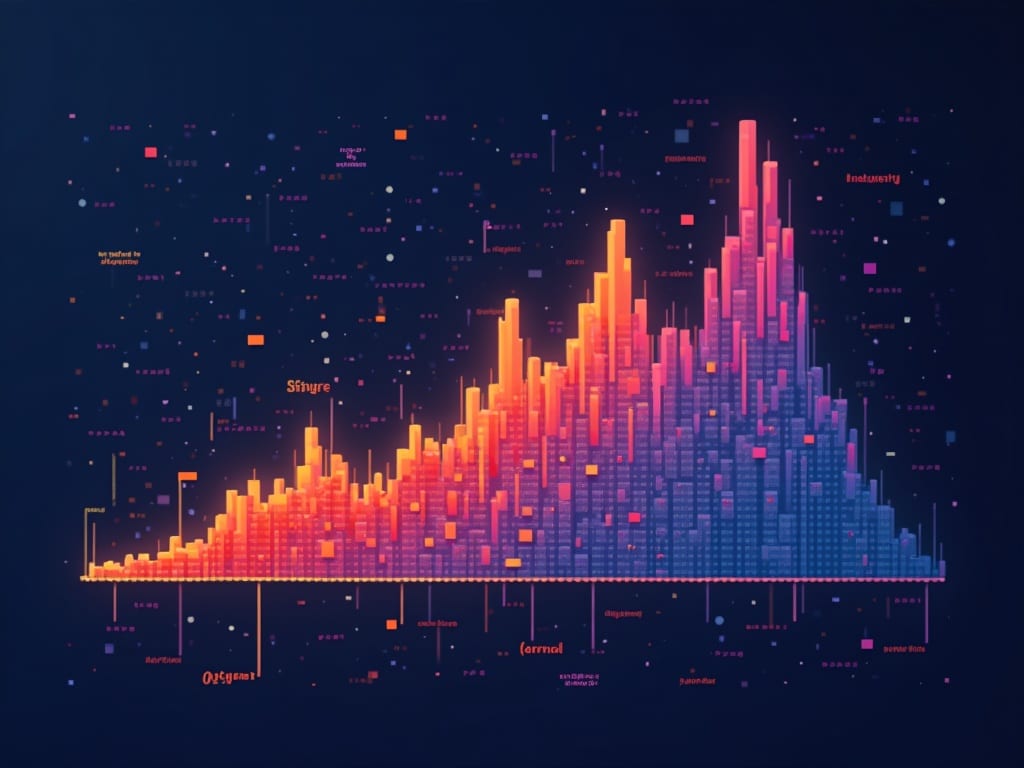
4. Data Transformation and Feature Engineering
Data transformation involves converting data into a more suitable format for analysis. Feature engineering involves creating new features from existing ones to improve model performance or reveal hidden patterns.
Data Normalization and Standardization
Normalization and standardization are techniques used to scale numerical features to a similar range. This is often important when using machine learning algorithms that are sensitive to feature scaling.
- Normalization (Min-Max Scaling): Scales values to a range between 0 and 1.
- Standardization (Z-score Scaling): Scales values to have a mean of 0 and a standard deviation of 1.
from sklearn.preprocessing import MinMaxScaler, StandardScaler
# Normalization
scaler = MinMaxScaler()
data['column_name_normalized'] = scaler.fit_transform(data[['column_name']])
# Standardization
scaler = StandardScaler()
data['column_name_standardized'] = scaler.fit_transform(data[['column_name']])
Binning
Binning involves grouping continuous values into discrete intervals. This can be useful for simplifying data and reducing the impact of outliers.
data['age_group'] = pd.cut(data['age'], bins=[0, 18, 30, 50, 100], labels=['Child', 'Young Adult', 'Adult', 'Senior'])
One-Hot Encoding
One-hot encoding is a technique used to convert categorical variables into numerical data. This is necessary for many machine learning algorithms that cannot handle categorical data directly.
data = pd.get_dummies(data, columns=['categorical_column'])
Creating New Features
Think creatively about how you can combine or transform existing features to create new ones that might be more informative. For example, if you have date_of_birth, you can create a new feature called age. If you have city and state, you could potentially combine them to create a location feature.
5. Data Analysis and Visualization
Now comes the exciting part: analyzing your transformed data and visualizing the results! This is where you’ll uncover patterns, trends, and insights.
Descriptive Statistics
Calculate summary statistics to understand the central tendency and spread of your data.
- Mean: The average value.
- Median: The middle value.
- Standard Deviation: A measure of the data’s spread.
- Variance: The square of the standard deviation.
- Percentiles: Values below which a given percentage of observations fall.
print(data['column_name'].mean())
print(data['column_name'].median())
print(data['column_name'].std())
Grouping and Aggregation
Group your data based on one or more columns and calculate aggregate statistics for each group.
grouped_data = data.groupby('category')['value'].mean() # Group by 'category' and calculate the mean of 'value'
print(grouped_data)
Correlation Analysis
Calculate the correlation between numerical variables to identify relationships.
correlation_matrix = data.corr()
print(correlation_matrix)
Data Visualization
Visualizations are essential for communicating your findings effectively. Here are some common types of visualizations:
- Histograms: Show the distribution of a single numerical variable.
- Scatter Plots: Show the relationship between two numerical variables.
- Bar Charts: Compare categorical data.
- Line Charts: Show trends over time.
- Box Plots: Visualize the distribution of data and identify outliers.
import matplotlib.pyplot as plt
import seaborn as sns
# Histogram
plt.hist(data['column_name'])
plt.xlabel('Column Name')
plt.ylabel('Frequency')
plt.title('Distribution of Column Name')
plt.show()
# Scatter Plot
plt.scatter(data['column_name_x'], data['column_name_y'])
plt.xlabel('Column X')
plt.ylabel('Column Y')
plt.title('Relationship between Column X and Column Y')
plt.show()
# Bar Chart
sns.barplot(x='category', y='value', data=data)
plt.xlabel('Category')
plt.ylabel('Value')
plt.title('Value by Category')
plt.show()
6. Drawing Conclusions and Reporting
The final step is to interpret your analysis and draw meaningful conclusions. Consider these questions:
- What patterns or trends did you observe?
- What are the implications of your findings?
- Are there any limitations to your analysis?
Document your entire data analysis process, including data sources, cleaning steps, transformations, and visualizations. This documentation will make your work reproducible and easier to understand for others.
Conclusion
These common data analysis tasks provide a solid foundation for your journey into the world of data analysis with Python. Remember to practice regularly, explore different datasets, and continuously learn new techniques. The more you experiment, the more proficient you’ll become at extracting valuable insights from data and turning them into actionable knowledge. Happy analyzing!
