What is Elif in Python? Mastering Conditional Logic
Imagine you’re building a sophisticated chatbot. It needs to respond differently based on user input. If the user says hello, it should greet them. If they ask a question, it should try to answer. And if they type something rude, you might want to respond with a gentle nudge towards politeness. How do you teach your code to make these kinds of decisions? The answer, in Python and many other programming languages, lies in conditional statements, and the `elif` statement plays a crucial role.
Understanding Conditional Statements: The Foundation of Decision Making
At its heart, programming is all about giving instructions to a computer. But what if you need the computer to do different things based on different situations? That’s where conditional statements come in. They allow your code to execute specific blocks of code only when certain conditions are met.
The most basic conditional statement is the `if` statement. It checks a condition, and if that condition is true, it executes a block of code.
Here’s a simple example:
python
temperature = 25
if temperature > 20:
print(It’s a warm day!)
In this case, the code will print It’s a warm day! because the temperature is greater than 20. But what if you want to check for multiple conditions? That’s where `elif` enters the picture.
Elif: The Else If of Python
`elif` is short for else if. It allows you to chain multiple conditions together. The `elif` statement is checked only if the preceding `if` or `elif` condition is false. This lets you create a series of tests, executing a different block of code depending on which condition is true.
Think of it like a series of questions. You ask the first question (`if`). If the answer is yes, you do something. If the answer is no, you ask the next question (`elif`). You keep asking questions until you find one with a yes answer, or you run out of questions.
Here’s how it works in practice:
python
temperature = 15
if temperature > 25:
print(It’s a hot day!)
elif temperature > 20:
print(It’s a warm day!)
elif temperature > 10:
print(It’s a pleasant day.)
else:
print(It’s a bit chilly.)
In this example, the code will print It’s a pleasant day. Here’s why:
1. The first condition (`temperature > 25`) is false because 15 is not greater than 25.
2. The second condition (`temperature > 20`) is also false because 15 is not greater than 20.
3. The third condition (`temperature > 10`) is true because 15 is greater than 10. Therefore, the code inside this `elif` block is executed.
4. The `else` statement is skipped because one of the `if` or `elif` conditions was already true.
Deconstructing the Syntax: How to Write Elif Statements Correctly
The syntax for using `elif` is straightforward, but it’s crucial to get it right to avoid errors. Here’s the general structure:
python
if condition1:
# Code to execute if condition1 is true
elif condition2:
# Code to execute if condition1 is false AND condition2 is true
elif condition3:
# Code to execute if condition1 and condition2 are false AND condition3 is true
else:
# Code to execute if ALL conditions are false
Key points to remember:
**`if` is always the starting point: You must always begin with an `if` statement.
**`elif` comes in between: You can have as many `elif` statements as you need.
**`else` is optional:The `else` statement is optional and provides a default block of code to execute if none of the `if` or `elif` conditions are true.
**Indentation is critical:Python uses indentation to define code blocks. Make sure the code inside each `if`, `elif`, and `else` block is properly indented. Typically, this is done with four spaces.
Elif vs. Multiple If Statements: Choosing the Right Approach
You might be wondering, Why use `elif` at all? Why not just use a series of `if` statements? While you *couldtechnically achieve similar results with multiple `if` statements, there are important differences:
**Efficiency:When you use `elif`, Python stops checking conditions as soon as it finds one that is true. With multiple `if` statements, Python checks *everycondition, even if one is already true. This can be less efficient, especially when you have many conditions to check.
**Logic:`elif` implies a specific logical relationship between the conditions. It signifies that only *oneof the blocks of code should be executed. With multiple `if` statements, it’s possible for multiple blocks of code to be executed.
**Readability: `elif` often makes your code more readable and easier to understand, especially when dealing with mutually exclusive conditions. It clearly conveys the idea of a series of choices.
Consider this example:
python
# Using elif
score = 85
if score >= 90:
grade = A
elif score >= 80:
grade = B
elif score >= 70:
grade = C
else:
grade = D
print(fThe grade is: {grade})
# Using multiple if statements (less efficient and less clear)
score = 85
grade = # Initialize grade
if score >= 90:
grade = A
if score >= 80:
grade = B
if score >= 70:
grade = C
else:
grade = D # This will always be executed!
print(fThe grade is: {grade})
In the `elif` example, only one grade is assigned. In the multiple `if` example using the initial value of “ leads to assigning the last option to it, `D`. Though if you initialized `grade` to a value, it is likely to assign a different grade if the values for each statement run.
Common Mistakes to Avoid When Using Elif
While `elif` is relatively simple, it’s easy to make mistakes, especially when you’re first learning. Here are some common pitfalls to watch out for:
**Forgetting the colon: Like `if` statements, `elif` statements require a colon (`:`) at the end of the condition. Forgetting the colon will result in a syntax error.
**Incorrect indentation: Python relies on indentation to determine the code blocks associated with `if`, `elif`, and `else` statements. Incorrect indentation will lead to unexpected behavior or syntax errors.
**Incorrect logical operators: Double-check that you’re using the correct logical operators (`and`, `or`, `not`) to combine conditions if needed. Using the wrong operator can lead to incorrect results.
**Overlapping conditions:Be careful with overlapping conditions. Only the first condition that evaluates to `True` is executed. If you have overlapping conditions, you might not get the result you expect. Reorder your condition, or restructure your logic to eliminate overlapping ones.
**Missing `else` statement:While the `else` statement is optional, consider whether you need a default case to handle situations where none of the `if` or `elif` conditions are true. Sometimes, a missing `else` can lead to unexpected behavior if you haven’t accounted for all possibilities.
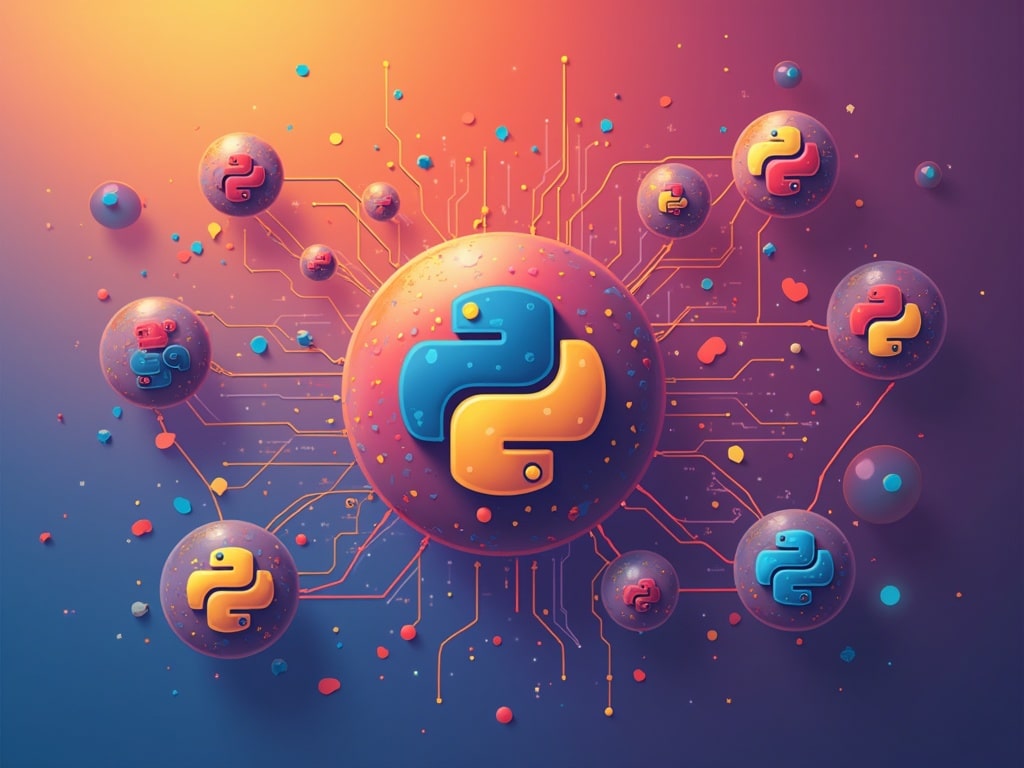
Practical Examples: Putting Elif to Work
Let’s explore a few more practical examples to illustrate the power of `elif`:
**1. Determining the Season:**
python
month = input(Enter the month (1-12): )
month = int(month)
if month in [12, 1, 2]:
season = Winter
elif month in [3, 4, 5]:
season = Spring
elif month in [6, 7, 8]:
season = Summer
elif month in [9, 10, 11]:
season = Autumn
else:
season = Invalid Month
print(fThe season is: {season})
This code takes a month as input and determines the corresponding season using `elif` statements.
**2. Calculating Shipping Costs:**
python
order_total = float(input(Enter the order total: ))
if order_total >= 100:
shipping_cost = 0.00 # Free shipping
elif order_total >= 50:
shipping_cost = 5.00
else:
shipping_cost = 10.00
print(fThe shipping cost is: ${shipping_cost:.2f})
This example calculates shipping costs based on the order total, providing different rates based on spending tiers.
**3. Validating User Input:**
python
age = int(input(Enter your age: ))
if age < 0: print(Invalid input: Age cannot be negative.) elif age < 18: print(You are a minor.) else: print(You are an adult.) This code checks if the user's age is valid and provides appropriate messages based on the age range.
Nested Elif Statements: Taking Conditionals to the Next Level (Use with Caution!)
You can also nest `if`, `elif`, and `else` statements inside each other to create more complex decision-making logic. However, deeply nested conditional statements can quickly become difficult to read and understand. It’s generally best to avoid excessive nesting and consider alternative approaches, such as breaking down complex logic into smaller, more manageable functions.
Here’s an example of a nested `elif` structure (but remember, strive for simplicity whenever possible!):
python
x = 10
y = 5
if x > 5:
if y > 2:
print(x is greater than 5 and y is greater than 2)
elif y > 0:
print(x is greater than 5 and y is greater than 0)
else:
print(x is greater than 5 and y is not greater than 0)
else:
print(x is not greater than 5)
Beyond the Basics: Advanced Tips and Considerations
**Use boolean variables: You can store the result of a condition in a boolean variable (True or False) and then use that variable in your `if` or `elif` statement. This can sometimes make your code more readable.
**Short-circuit evaluation:Python uses short-circuit evaluation for logical operators (`and` and `or`). This means that if the first part of an `and` condition is false, Python doesn’t bother evaluating the second part. Similarly, if the first part of an `or` condition is true, Python doesn’t evaluate the second part. You can use this to your advantage to write more efficient code.
**Consider using dictionaries for complex logic:If you have many different conditions and corresponding actions, consider using a dictionary to map conditions to actions. This can often be a more elegant and maintainable solution than a long chain of `if`/`elif` statements.
**Prioritize readability:Always strive for code that is easy to read and understand. Use meaningful variable names, add comments to explain complex logic, and avoid excessive nesting.
Conclusion: Elif as Your Logic-Building Block
The `elif` statement is a fundamental building block for creating programs that can make decisions. By mastering `elif`, you gain the power to control the flow of your code, handle different scenarios, and build more sophisticated and intelligent applications. Practice using `elif` in various contexts, experiment with different conditions, and remember to prioritize readability and clarity in your code. With a solid understanding of `elif`, you’ll be well-equipped to tackle a wide range of programming challenges. So go forth and build amazing things!.
